Disney Cruise Line’s transition to usage type based internet plans over per megabyte (MB) is nearly complete. In this article I will share an overview of the plans, my thoughts, and answer some of your questions about the usage type internet offerings based on two sailings aboard the Disney Wish.
Over the summer, the Disney Magic was the first to go live with the new offering, followed by the Disney Wish, Disney Fantasy, and most recently the Disney Dream. The Disney Wonder will soon be upgraded and may be upgraded depending on when you are reading this article.
Disney Cruise Internet Plans
Disney Cruise Line is now offering guests Internet options starting at $12/day (a 24 hour period). The new Internet offering are based on type of usage versus a measured data plan such as a 1GB plan. The package tiers are Stay Connected, Basic Surf, and Premium Surf. Guests are able to purchase a-la-carte or the full voyage as well as choosing the number of concurrent devices. For the most up-to-date rates, refer to the information provided when you are onboard the ship.
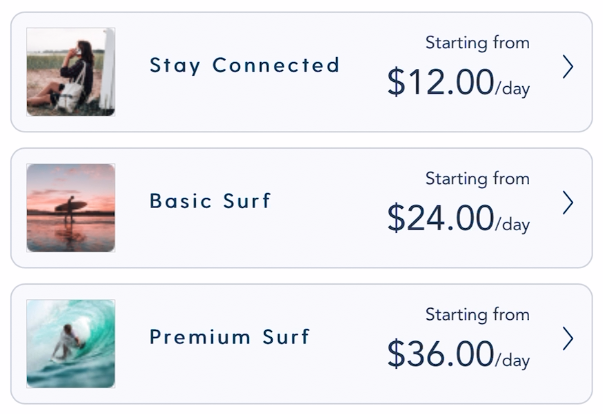
Stay Connected
Stay connected on social media with our most affordable internet plan. With this plan, you can:
- Post text and pictures on popular websites and applications like Facebook, Facebook Messenger, Twitter, Instagram, Snapchat, Pinterest, Linkedln and Tumblr
The Stay Connected plan does not support surfing the web, accessing email or video streaming
Basic Surf
Enjoy all the benefits of the Stay Connected plan – plus, full web access. With this plan, you can:
- Surf the web, read the news, check the weather and visit your other favorite websites
- Send and receive emails
- Post text and pictures on popular websites and applications like Facebook, Facebook Messenger, Twitter, Instagram, Snapchat, Pinterest, Linkedln and Tumblr
- Make audio calls
The Basic Surf plan does not support long-form video streaming platforms such as Netfilx and Hulu.
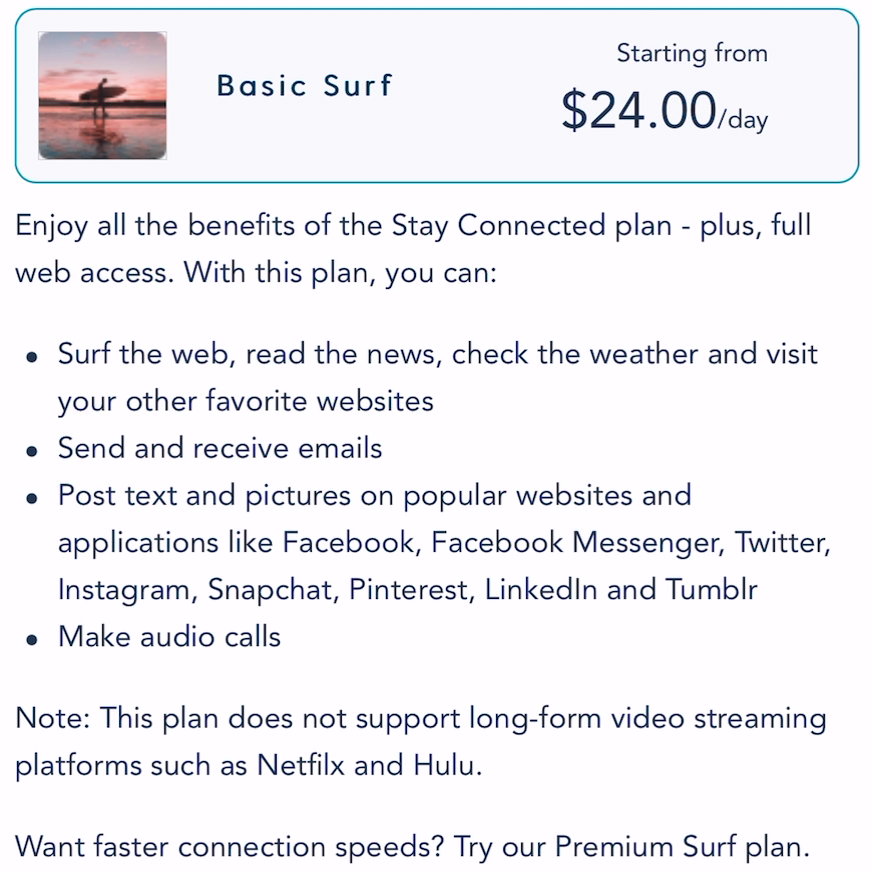
Premium Surf
Experience faster connection speeds and access to music platforms such as Pandora, Spotify and Apple Music – plus, all the benefits of the Basic Surf plan. With this plan, you can:
- Enjoy faster connection speeds
- Make video phone calls on platforms FaceTime, Zoom and more
- Listen to your favorite music streaming platforms like Pandora, Spotify and Apple Music
- View short-form on platforms like YouTube, Snapchat and TikTok
- Surf the web, read the news, check the weather and visit your other favorite websites
- Send and receive emails
- Post text and pictures on popular websites and applications like Facebook, Facebook Messenger, Twitter, Instagram, Snapchat, Pinterest, Linkedln and Tumblr
The Premium Surf plan does not support long-form video streaming platforms such as Netfilx and Hulu.
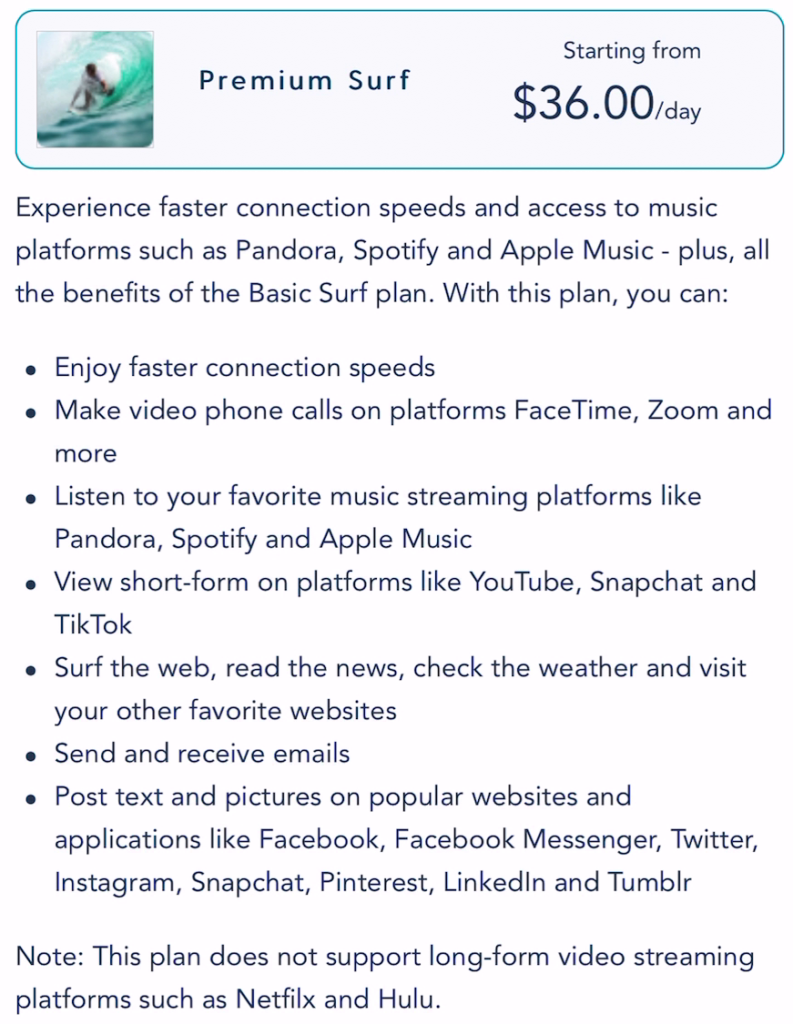
Internet Free Cruise Vacation
Experience faster relaxation speeds and access pure bliss without any online distractions. With this plan, you can:
- Fall asleep reading a book on a promenade lounger without the distraction of emails and social media updates
- Leave your phone in your stateroom and party like it was 1999*
Note: *This plan does to support long-term leaving of your phone in your stateroom as there are no paper navigators – you must use the app.
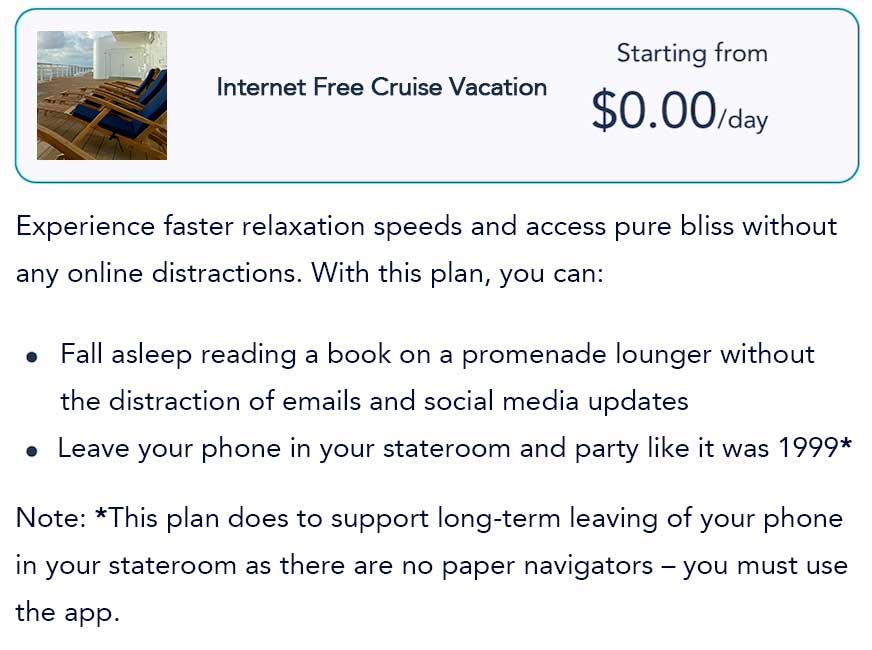
Disney Cruise Internet Plan Purchase Options
When selecting a plan tier, you are presented with a per cruise voyage price, or 24-hour a-la-carte price. Additionally, you can select the number of concurrent devices you wish to connect using the selected plan. More on this later, but you can login and logout of the plan on multiple devices, the device option is currently only limited to concurrent device usage.
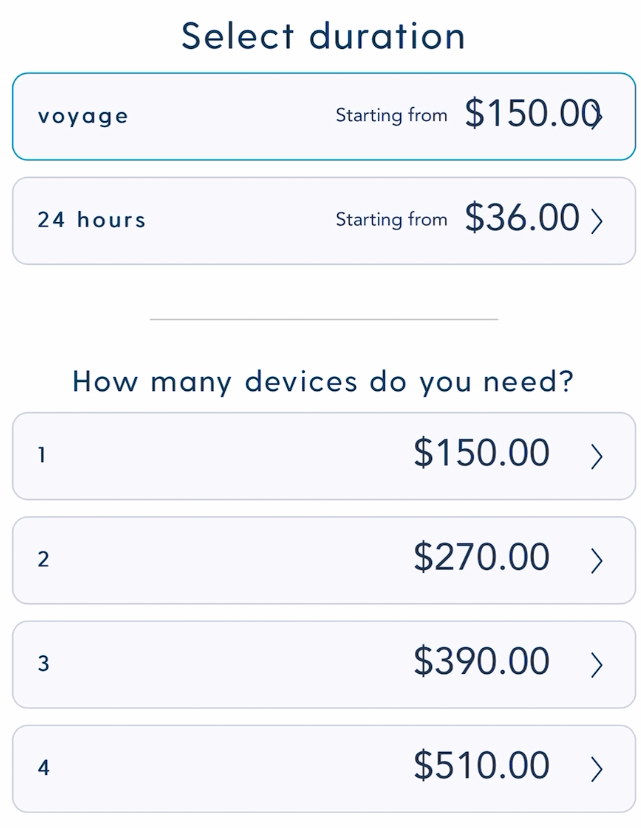
Once you select a plan, duration, and devices, you will be taking to a purchase screen.
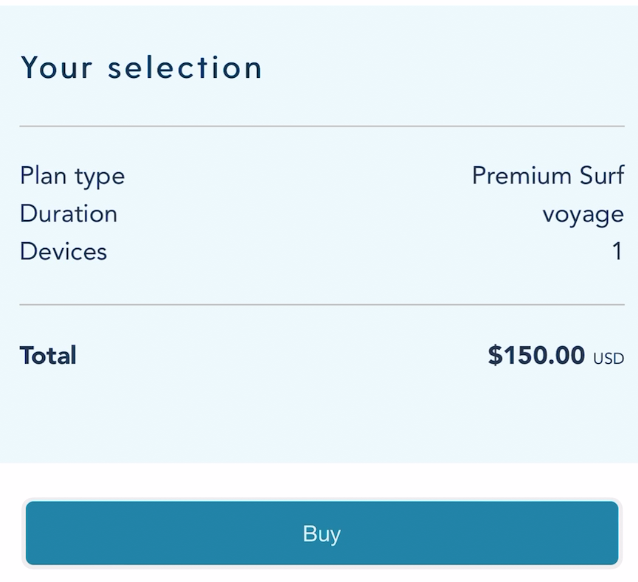
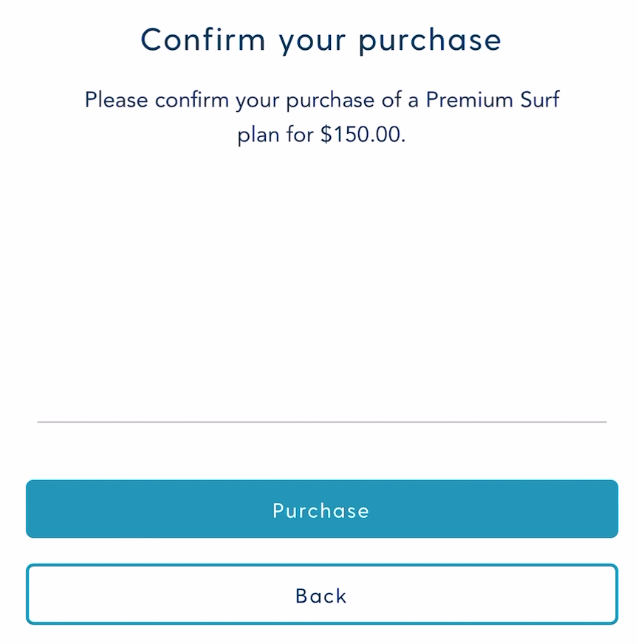
Almost immediately after clicking Purchase you will be redirected to a connected page where you can see your tier, and toggle the device on and off.
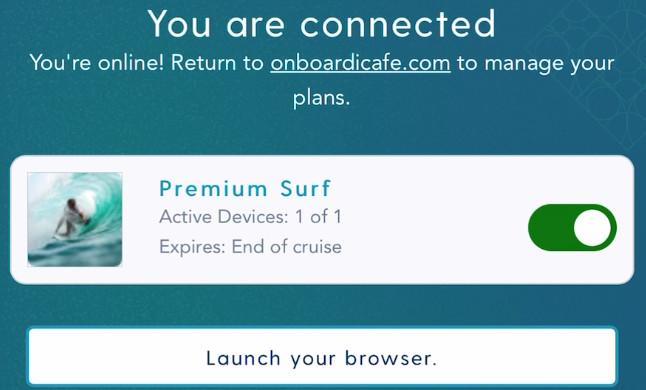
Disney Cruise Internet Plan Purchase Process
You can initiate the purchase process by launching the Disney Cruise Navigator App, selecting the MORE tab, and clicking on the Connect to Internet option. Alternatively, you can visit onboardicafe.com when connected to DCL-GUEST. Please note, the link only works when connected to the ship’s WiFi network.
Below is a video showing the process of signing up and purchasing a Disney Cruise Line internet plan.
FREE: Complimentary Websites
Here is a list of the complimentary (free) websites passengers can browse while connected to DCL-GUEST without purchasing an Internet Package.
- Disney Cruise Line
- Disney Cruise Line Photo
- Walt Disney Word
- Disney Vacation Club – Welcome Home
- Walt Disney World Resorts
- Adventures By Disney
- Run Disney – Every Mile is Magic
- Aulani, a Disney Resort & Spa
- Aulani Reservation Management
- Wireless Maritime Services (WMS)
- Disney Cruise Line Lost & Found
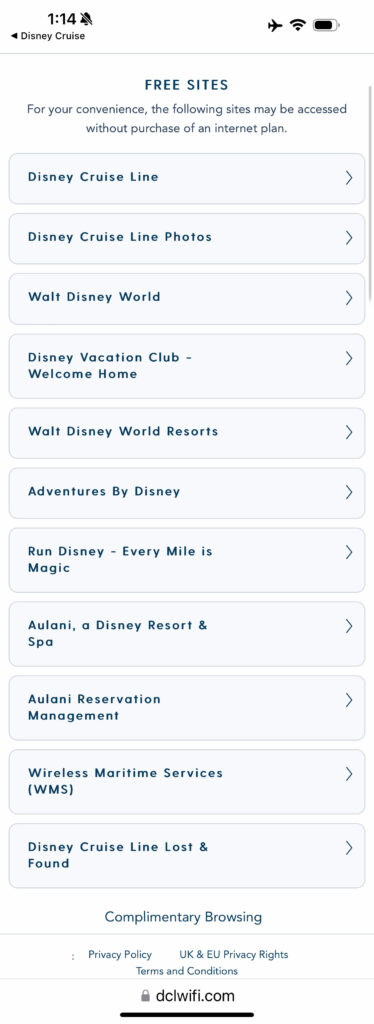
My Thoughts on the Internet Plans
The desire for, or necessity of internet connectivity on a vacation, specifically a cruise vacation, is HIGHLY SUBJECTIVE, and depends a number of external and personal factors. There are folks who take vacations and disconnect, some want to remain reachable by friends and family at home, some want to share their trip on social media. Then there are some, like it or not, which have responsibilities that necessitate going online for work or school. Thankfully, there are plans plans available to satisfy everyone from NO INTERNET to Premium Surf.
Before I share my thoughts on the new internet plans, it is imperative that I mention that during both cruises I utilized the premium surf tier – I did NOT test stay connected, or Basic offerings. Furthermore, the premium surf tier was provided to me for the duration of the Christening Cruise aboard the Disney Wish. I paid for the plan for the duration of the Maiden Voyage.
I utilized my plan significantly during my last sailing from posting to social media, publishing articles on this website, and a considerable amount of time on FaceTime video calls. I am not aware of any data caps, but the allocated bandwidth is throttled. While long form video from Hulu and Netflix is not supported, I was able to stream live TV from my Plex server.
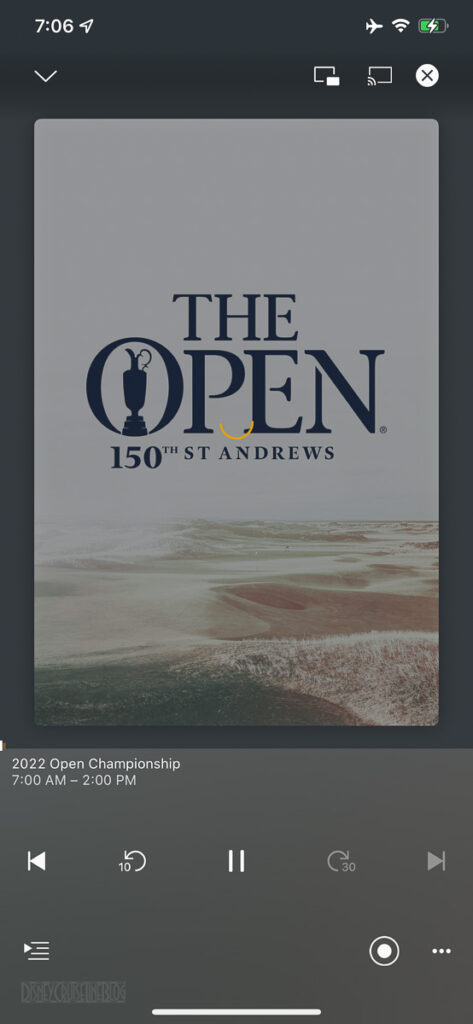

The speeds are not anything special, but for the most part it was stable and reliable for my use case. During the Maiden Voyage, the Speedtest (even the speed test from google) was eventually blocked so I was unable to provide a test for each day of the 5-night voyage.
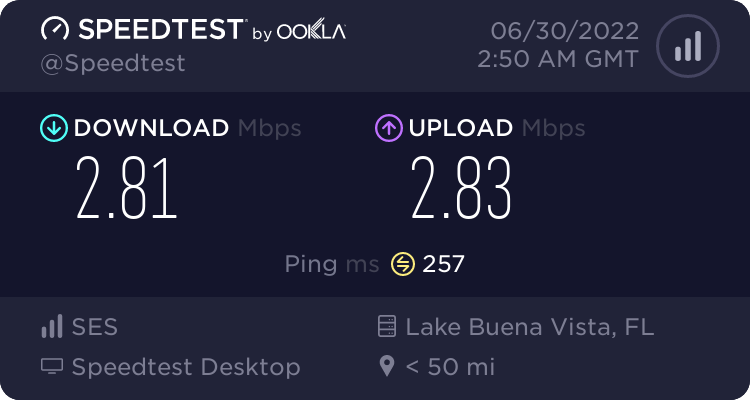
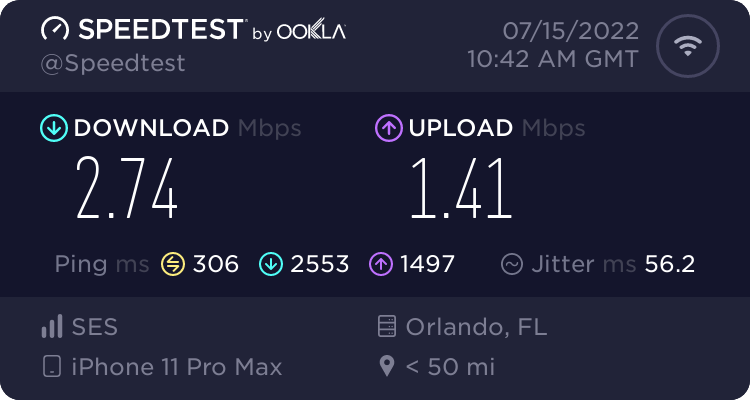
On the topic of multiple devices. You can use multiple devices on a single device plan. The limitation is for concurrent connected devices. For example, if you are logged in on a phone and try to use a laptop, you will be promoted that you are logged in on another device. You are given an option on the second device to logout of your other device to use the plan on the current device. There is a use case issue here for those that may need to connect to work or something specific that requires multi-factor authentication. Say you need to connect to work or school on a laptop and you have some sort of authentication mechanism on your smartphone. This technically requires both devices to be connected and the internet plans do not offer a grace period for devices. If you find yourself in a scenario like this, do your homework. See if there is an alternative method to connect to whatever you need to connect without have 2 devices online. I am not sure how it works on a Windows laptop, but from my experience you can reverse tether with apple devices. Connect an iOS device via USB to an Apple laptop, and the iOS device will use the internet connection from the laptop resulting in both devices connected.
Unlike the previous internet plans, the new service is from SES and from early feedback from guests on the Disney Magic, and my experience in The Bahamas on the Disney Wish, traffic is routed through SES in Maryland making it a bit less complicated for those who may have corporate networks blocking connections from outside of the United States.
The voyage duration plan is great for the simplicity and does come with a discount. For example the 24hr price for premium was $36, the voyage price for a 5-night was $150 brining the cost down to $30/day.
However, the voyage duration may not be the best value based on your usage case, and itinerary. It may be worth considering various selections from the a-la-carte menu – remember they are good for a 24hr period, not a calendar day. Maybe social media access is all you need on a port day, the next port day you have access to wifi or cellular data in port and decide to go without a plan, but on a sea day you need to work, so you opt for the premium tier.
For the duration of my time on both sailings, I never experienced a period of time where there was no internet service due to satellite connectivity issues. This is not the case from those I spoke with who used the plans during the summer of 2022 on the Magic in Europe. Although, Disney Cruise Line does state, “the technology involved and satellite connectivity, the onboard Internet service may be slower than you may be accustomed to, and may be interrupted or unavailable at times.” It is a new service offering onboard date ship which involves new hardware, therefore I’m willing to give them the benefit of the doubt here as they learn and fine tune the offering.
Overall, I like the new plans for the pure fact, I am not on a timer, or a megabyte limit. The freedom that comes with knowing I will not blow through a data plan allocation, and I do not ration usage, disable a background tasks & auto updates among other things on my devices is in itself refreshing. In my usage case, the new internet usage type plans are a significant upgrade over the megabyte allocated plans.
At this time, Disney Cruise Line still has not made any public announcements, or updated their website to reflect any of these changes – currently they are still referencing Connect@Sea on this page. However, this could change once the Disney Wonder is upgraded.
Have you tried the new Internet packages onboard a Disney Cruise? Let us know what you think about the revised offering in the comments.

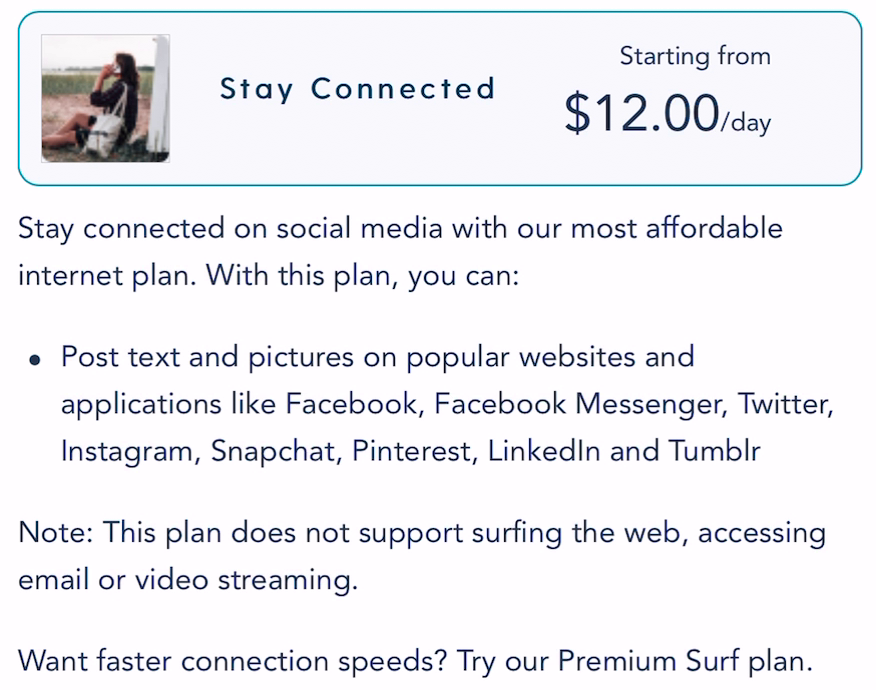
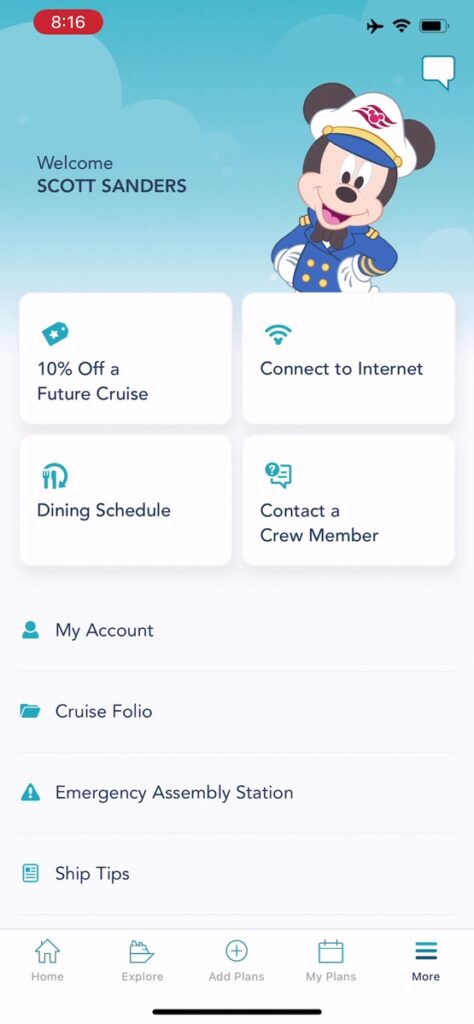
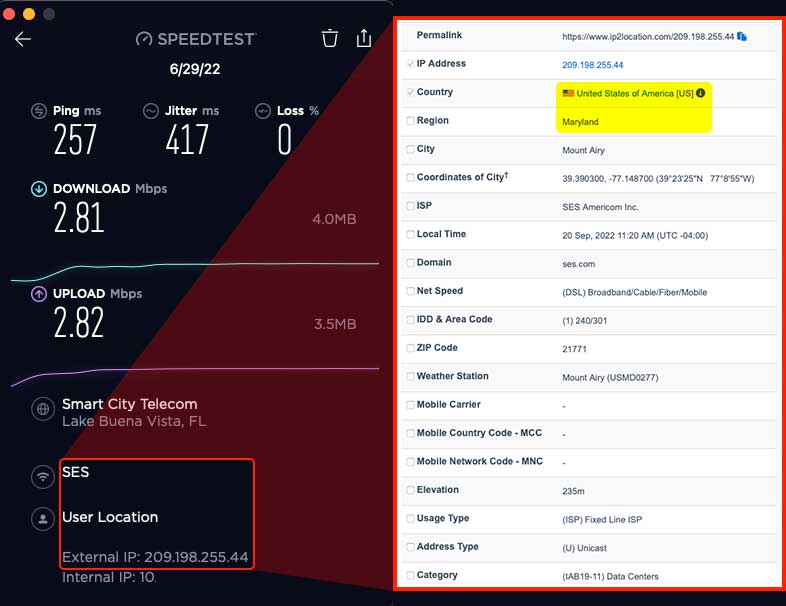
Thanks for a great review. Which plan do you think would be good for receiving videos via text from iPhone to iPhone?
You don’t need one – as iMessage and WhatsApp texts are free without a paid internet plan
Still need service which u dont have while on a cruise, so instead it would use wifi connection,
I id premium surf, but sometimes it was slow. Im glad I was on the first voyage of the new internet on dcl
bring back paper navigators… there are probably a lot of seniors and other folks being left out by this.
Or people such as myself that opt to own a flipphone instead of a smart phone!
I agree. Make the navigators available upon request. I had trouble on the maiden voyage and wrote them, spoke to guest services and was assured I would be able to get the crew type navigator on our next cruise for my mom that does not have a smart phone. I want nothing to do with my phone.i would pay for the paper navigator. Just make it an option.
100% agree. It’s hard to read the print on a phone, and we like to keep the paper navigators as souvenirs as well. Would be quite simple to offer on request for those who want it. Can do without all of the advertising flyers though.
Very good explanation. I hope to stick with the final option, but it’s likely that I will cave for at least 1-2 days.
I’m curious if you can post short 10-15 sec) videos to instagram on the Stay Connected plan? Or is it pictures only? Anyone have experience with this yet?
My wife and I are among those who want to just relax when on a cruise and not have to even think of the phone except as a camera. So these plans are nice that they offer something that (hopefully) works for all when needed. I have to agree that the paper navigators were great as I left my phone turned off, in the cabin safe, until we went ashore on an excursion. But I understand how the world is now and that some have to stay connected. I can recall when the only way to stay connected on a sea cruise was to place a massively expensive Radio Telephone call….
For those of us who want (need ?) the disconnect, Will they still print a paper navigator if you asks for one at guest services?
First 100 times you ask it will be hard NO, but if you ask 101 times you may get a printout of the crew navigator. Frankly, speak with your stateroom host and possibly leave a tip on the first night with a note asking for a crew navigator each day.
Turn your phone off (except for navigator) and enjoy your vacation.
The internet is enjoyment for many people. I guess we all enjoy our vacations in our own way.
Nice to see that someone at Disney has a sense of humor: “Party like it was 1999”.
That was my joke, it is a made up plan, not actually something listed as an option.
I knew it was you (your sense of humor). Loved it!!! Thanks for the article.
I do wish Disney would put the menus and navigators in pdf for on the disney website on the voyage or on the app, like to save the real menus, not a make over on the app. Carnival Cruise Lines put the menus in pdf form on the Hub app and schedules are available in paper or pdf. If you pay top dollar, even Royal Caribean has real navigators. Disney needs to step up it’s game for the price you pay. The Wish might be my last time sailing Disney
I used the internet plan on 3 separate cruises on the Wish and I loved it. I like to be connected all the time and since I am a night owl I used it every day and during the night into the morning hours while my husband was sleeping soundly. It was awesome not having to worry about what how much I was using. Just like home and seamless. I am boarding the Fantasy in a couple weeks and hope it will be just as seamless. I used facetime many times to chat with family and friends and that was perfect as well.
I’m curious if there was improved reliability of the on-board texting feature within the Navigator app. We travel with teens and this has been an ongoing frustration for us.
Little known fact: Whatsapp is working without any plan if you use text only and you are connected on the Disney Guest Wifi 😉
I purchase a “24 hours” in Europe. It gave me 23 hours as I changed time zones. Obviously their system should base off UTC or a singe zone. I wonder if that complaint/suggestion will reach anyone at DCL.
We purchased the basic plan but we’re unable to even send texts back to our dog sitter because our phone company had not set up at with it. I don’t have a Facebook I don’t have an Instagram I don’t have a Twitter. So purchasing the 4-day plan was absolutely useless it didn’t do me any good. Yes I’m one of those older people who wants to put my phone in the safe and not use it. We did use it for the last four cruises during the pandemic to check menus I was happy doing that. I came back from this Cruise last week with text neck and excruciating pain from having to stare at the screen to look for everything. I guess that’s my own fault. Should I not Cruise. What would happen if I told the person on my emergency drill check in that I didn’t have a phone. Am I being rude and belligerent and stupid. I don’t know what to do? not Cruise?
Continue to share feedback with guest services and shoreside.
https://disneycruise.disney.go.com/help/email/
Best plan: Whatsapp
It is working for free when connected on the DCL GUEST wifi. You can stay conndcted a littld bit with your family and sometimes works better than chatting on the DCL app.
With Basic Surf, I can send and receive text messages?
Luis,
You would be able to use iMessage, but standard SMS text messages require cellular service which is different.
Always love bumping into a fellow plex user!
I probably shouldn’t have mentioned it as it was blocked last time I sailed. I was also unable to connect to my VPN, but that is a different story.
Is the per day plan on all the ships or just the Wish?
Currently, the new Internet plans are available on all ships except for the Wonder which will hopefully be updated after the 2023 Alaskan season during dry dock.
I need to stay connected as I have elderly parents and need for them to be able to reach me. Doing the 14 day Panama Canal sailing in October. Any guess as to what the length of cruise cost might be for the middle tier?
I would imagine no more than $264, but I have not dug into the calculation for length of cruise. I opted for the premium which was $36/day a la carte, but it was $30/day when buying the length of cruise.
Are you able to select a different plan per individual in your stateroom/shared plan?
It’s trash. I Paid $42 a day for a whopping 3mbps