The third time is a charm! Disney Cruise Line’s Navigator app for Apple and Android has been updated to version 3.0 featuring all new pre-cruise features guests can use at home! The updated app will now allow you to do almost everything reservation related in-app as you can do on DisneyCruise.com.
The new version includes a pre-cruise experience allowing you to prepare for your upcoming voyage before leaving home. The app allows you to sign in with the same log in information they use to access My Reservations on DisneyCruise.com.
When you click on your avatar in the app it will take you to a logout screen, at this time the app is not set up to modify your profile.
The newly redesigned Disney Cruise Line Navigator App will feature the following functionality:
If your cruise is not listed, you can easily add an existing reservation by clicking the + Add Reservation button. You will need to enter your birthdate and reservation number to link the cruise to your account.
Clicking on an existing reservation will display the ever favorite cruise countdown click along with summary information and links to manage your reservation. The one thing about this page is the countdown screenshots include a little more detail than you may want to share when you post on social media.
The cruise overview allows you to view details and update various cruise options such as dining seating and any special requests. From this area of the app you can choose to keep or change your dinner Seating assignment. Add or edit Vacation Protection Plan and Ground Transportation and view your Air Transportation. Additionally, you can make Special Requests, including requests for special diets, accommodations for little ones, celebrations and more.
The app will allow you to make payments on your cruise. TouringPlans.com’s writeup on the app update provided some additional details that I was unable to test because my reservations were made through a travel agent. However, they were kind enough to allow us to use the following payment screenshots.
When clicking on My Plans you will be presented with your cruise itinerary along with any pre-booked activities and special events such as information on the sail away or pirate night parties.
The updated app offers you the ability to add activities to your reservation, just click + Add Activities to begin the search. This is also the area in the app to explore activities and entertainment options before deciding on which activities such as Port Adventures, Adult Dining, Onboard Fun, Spa & Fitness or Nursery time you’d like to book.
There are still some options that will take you to your device’s web browser to complete such as online check-in, but the app prompts you to open in your browser which quickly loaded up Disney Cruise LIne’s website with my online check-in page without having to login! From here you can fill out your cruise documents and register kids for youth clubs.
You can download the Disney Cruise Line Navigator App from the Apple App Store or the Google Play Store.
What do you think about the new Disney Cruise Line Navigator app at home features?

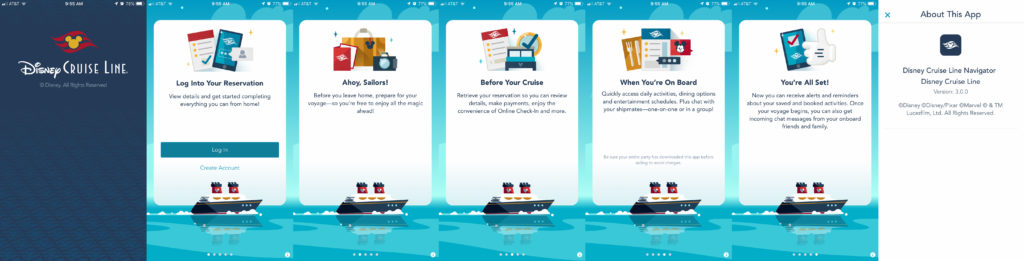
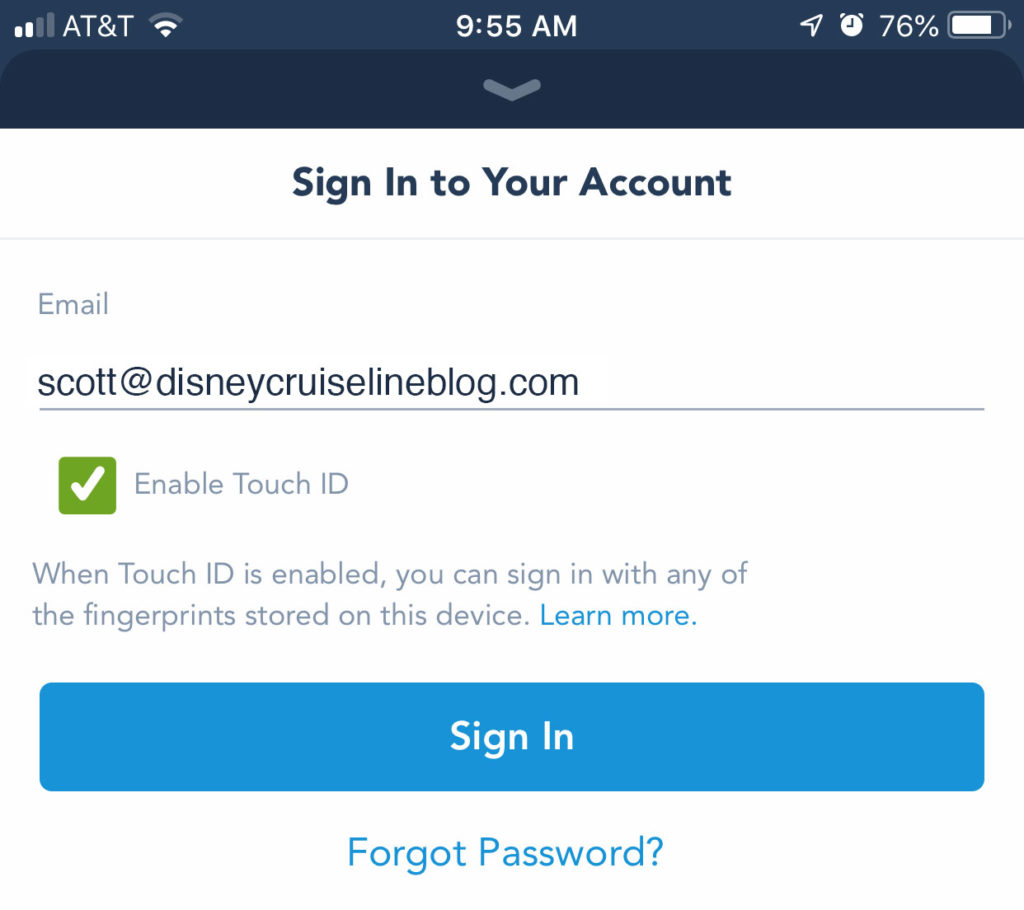
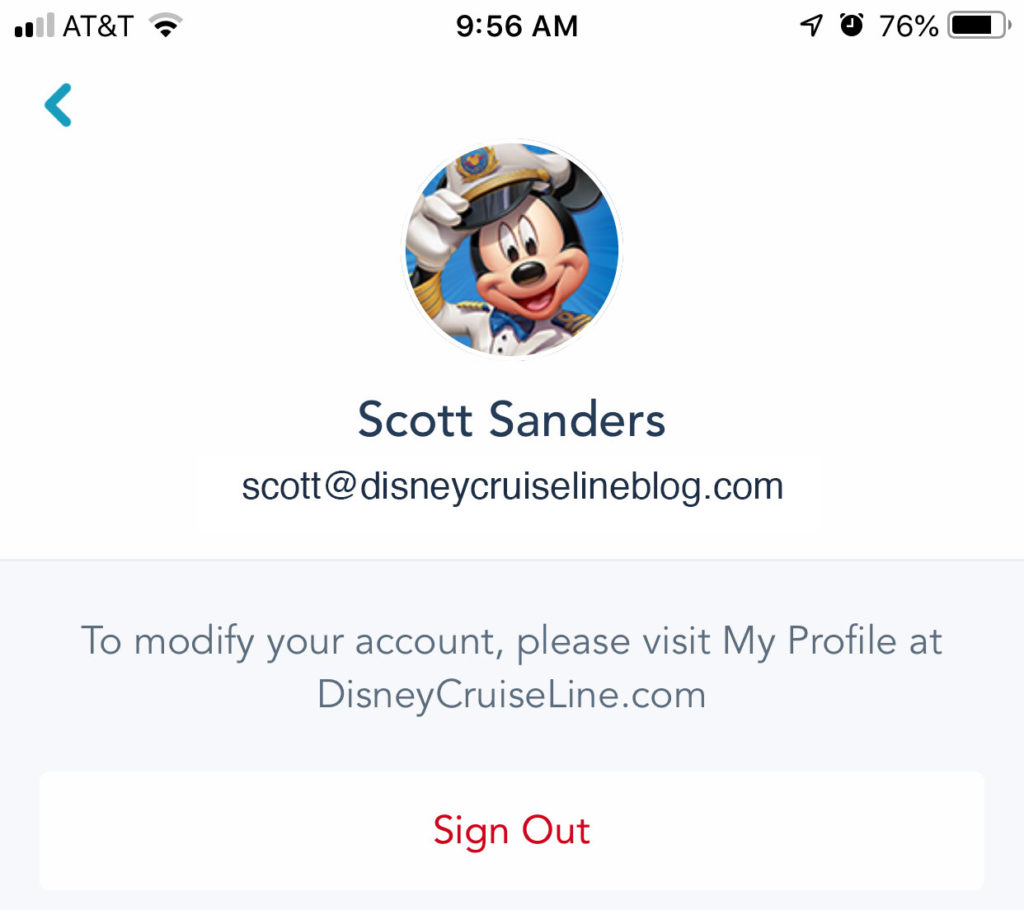
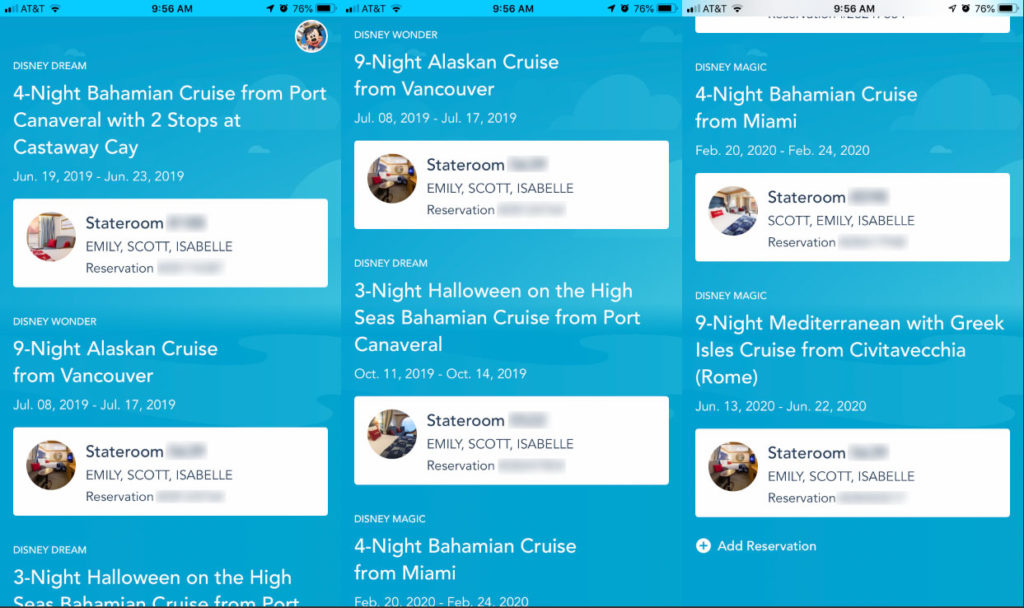
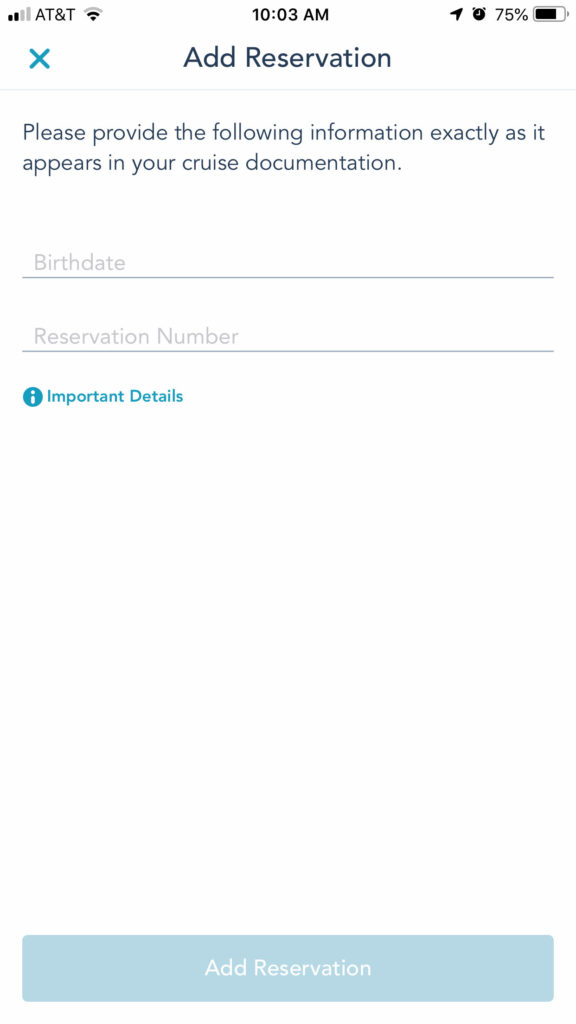
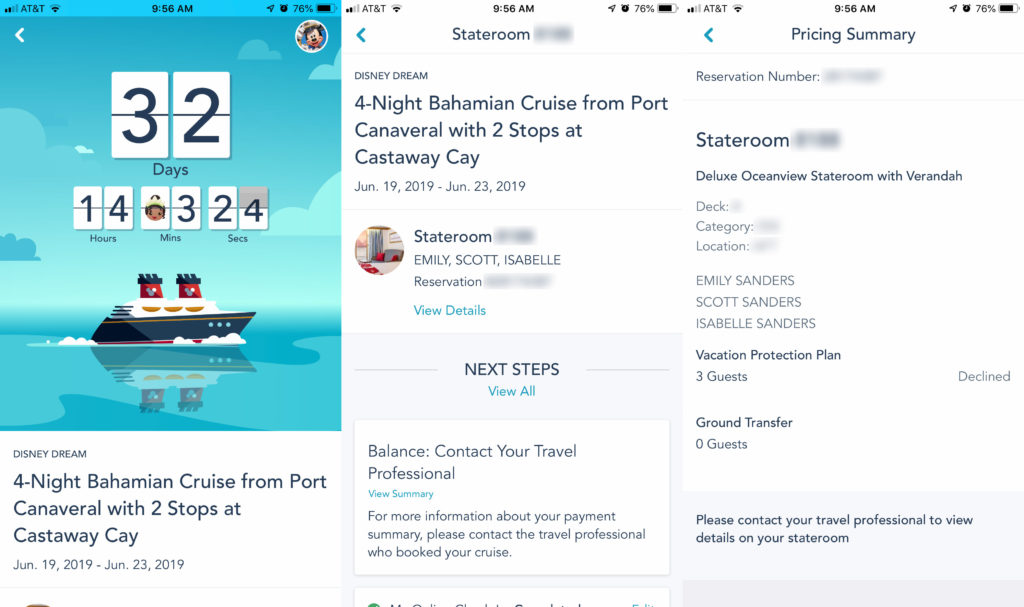
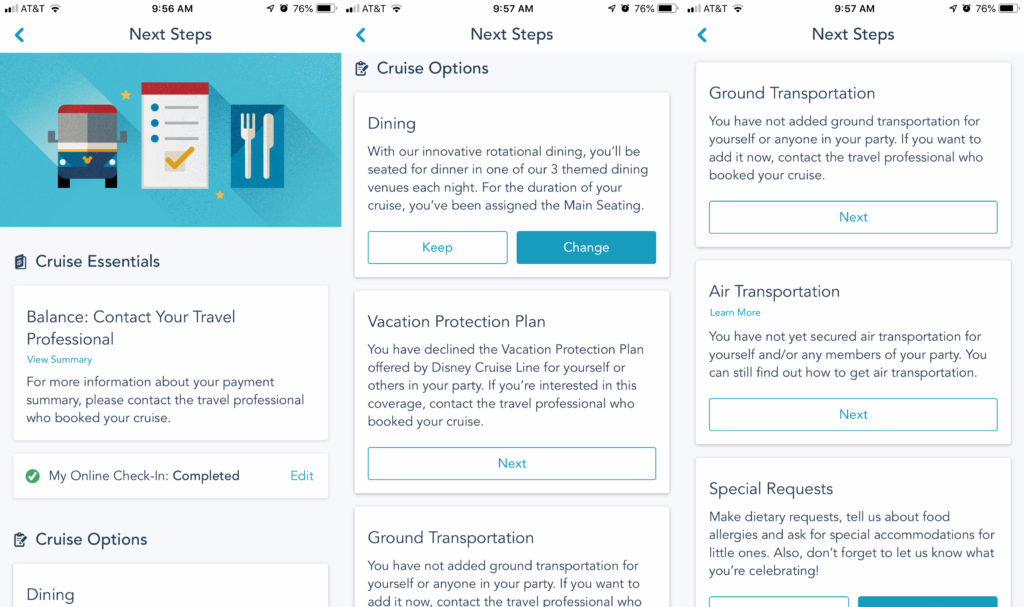
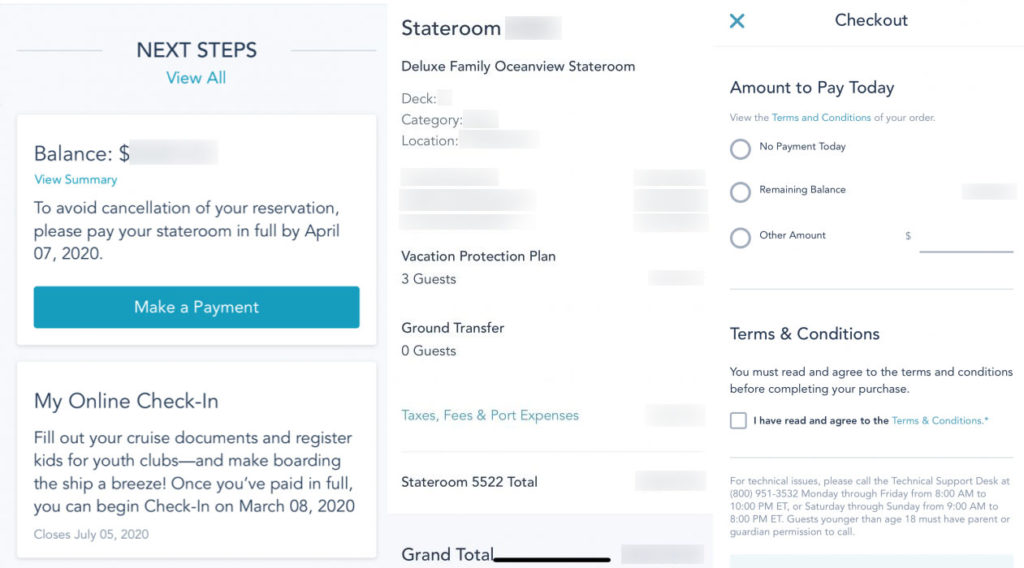
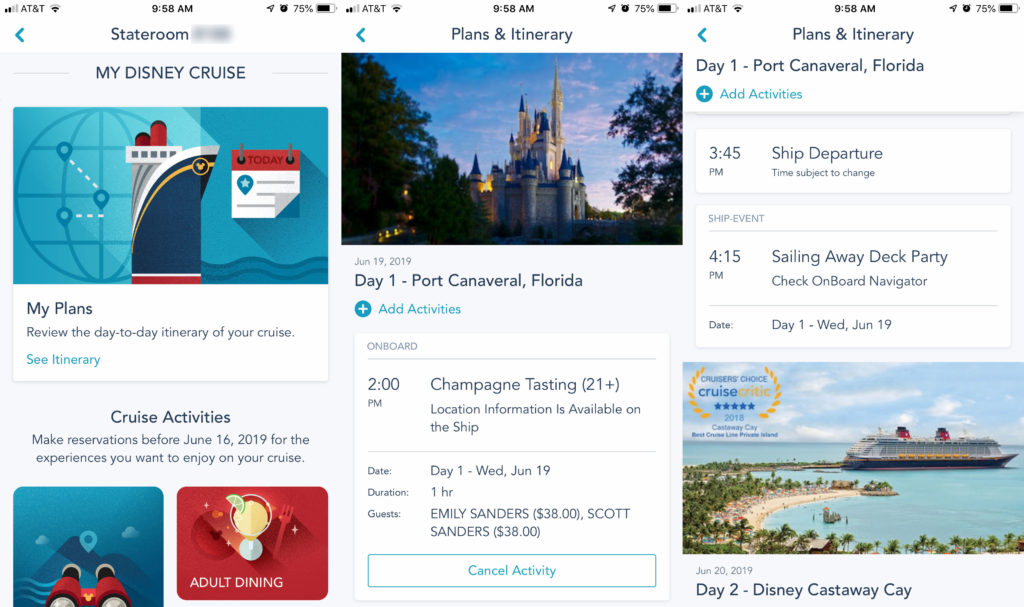
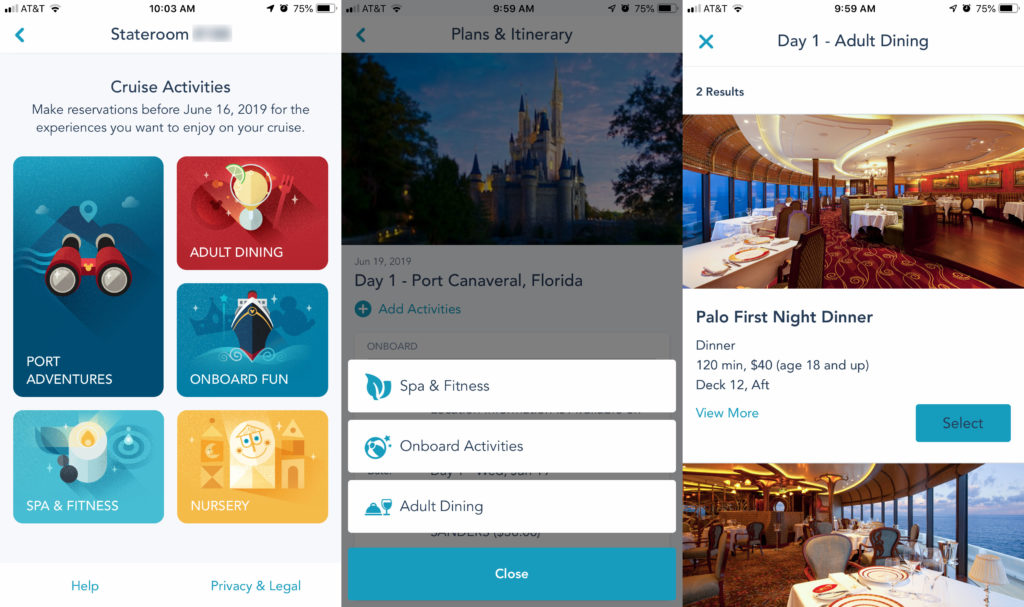
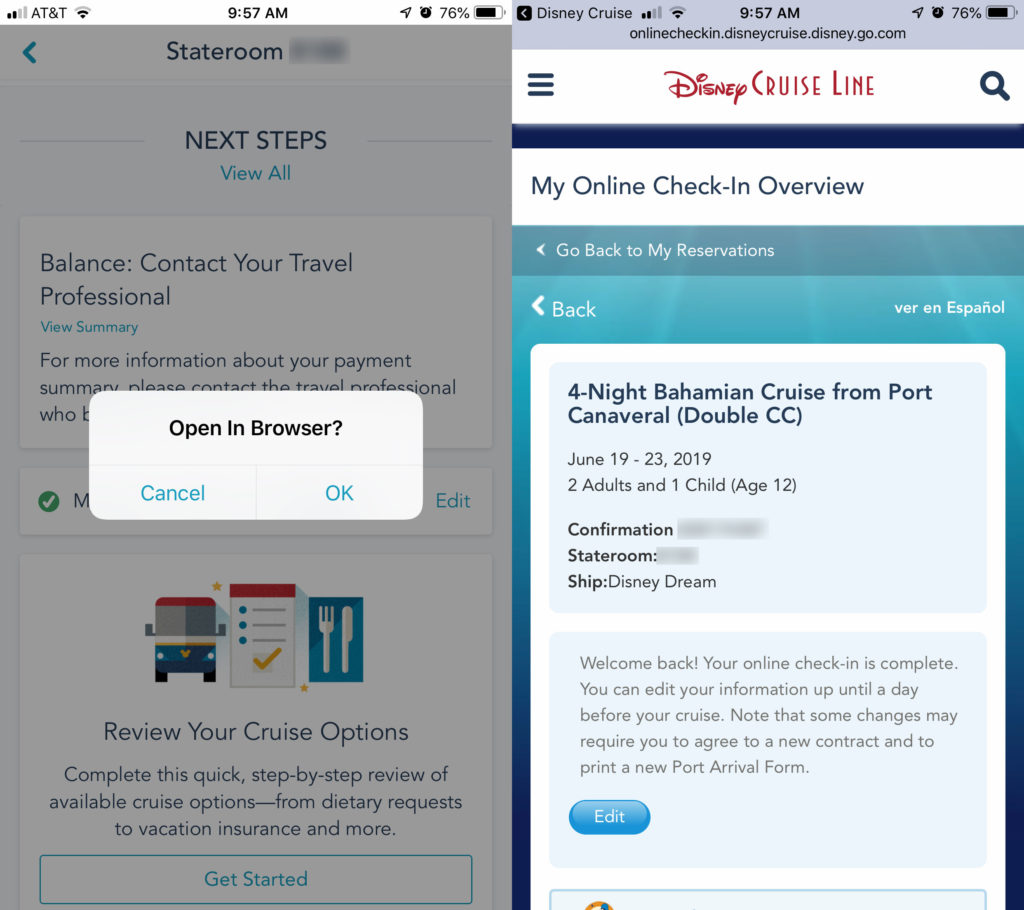
I installed the new App. What happened to the count down clock????????? It was a great feature. Please put it back.
The countdown clock is still part of the app, click on one of your linked reservations and it will show the countdown.
Thanks Scott. I feel much better. As for the rest of the app, it was nicer when it was simpler.
I agree!!
Don’t like the new app. You should left it the way it was.
I’m loving this update !
The new app. is great! I have no idea why others would not like it. Has a lot functionality in there.
I preferred having the countdown clock as it was before–without having to have my phone signed into my account. I prefer the security of using my desktop when accessing my account.
I don’t like having to sign in to see the countdown clock. My daughter was able to see the countdown on her phone. Now I have to give her access to my account reservations and all just to see the countdown? Not liking that.
This update really makes sense to me. We should have some pre-cruise functionality if the company wants us to download before entering the ship.
I seem to have to log in everytime I look at the app, very similar to when the Walt Disney World app first came out. This is annoying, but I know they will fix it.
Chanta is right we should still be able to see the countdown timer without logging in if we want to.
I’ve uninstall and re-installed the app multiple times, and it’s just not working for me. When I click on my reservation, the app shuts down. This is only adding to my frustration that paper apps are not delivered any longer to our cabins on the cruise. I now have an app that shows the reservation, no countdown, just shuts down, and no paper app! I have a Samsung Galaxy S7.
Hi Angela, the problem maybe that Disney have in fact made the newest app for devices with Android 6 and above so I’m not sure what version of Android the Samsung Galaxy 7 uses This was what Disney said to me when I enquired; “At this time the Disney Cruise Line Navigator app requires Android version 6.0 or higher be installed on the phone. Please also note that the Disney Cruise Line Navigator app is not supported by Android tablets or Android smartphones that have very large screens”
I have Android 8.0 and am having the same issue. I log in, and the app stops. I cannot get past the cruise reservation page.
the latest app only works on devices with Android 6 and above so, although it wasn’t optimised for tablets, my tablet is no longer compatible and I’m not willing to spend money on updating my tablet which works just fine. It also doesn’t work on my Mum’s phone which uses Android 5.5. The old app worked just fine but Disney have said “Disney Cruise Line Navigator app requires Android version 6.0 or higher be installed on the phone” so not sure what we are going to use whilst on-board. Just hope they still provide the physical navigators next year.
Not a fan … being from the UK we have a tendency not to use phones when in the US due to roaming charges. We did have the app installed on tablets but it is no longer supported on our version of Android. As per other comments prefer to do things on a more secure laptop rather than a phone or tablet … another version of the app is required which just provides basic and navigator information.
I have an old Samsung S4 which I was going to give my child to use on the ship so we can stay in touch. I’m unable to download the new app from Google Play. The app doesn’t specify system/os requirements. Can I find the old version of the app that will work for on ship chat?
I found this website, but I do not have an android device to test. Please be careful if you choose to download an older version from this site. https://disney-cruise.en.aptoide.com/versions
I like the changes, but I wish I could just have a limited view for my son’s phone just showing the countdown. I don’t want his device to show the amount still due etc.