Earlier this week, version 2.0 of the Disney Cruise Line Navigator app was released featuring an all new look. Since launching in 2013, the Navigator app has been incrementally updated with new features and bug fixes. This latest version has been redesigned with a new look and intuitive feel. According to the release notes features “all the things you’ve loved about our previous version of the app – and made the entire experience even better”.
The DCL Navigator app will allow passengers to view all booked activities in one convenient place with My Plans. Quickly and easily access your dining schedule, see the latest onboard promotions via the new Spotlight section.
The one area of the app that is not going over well with our followers on social media is the Cruise Vacation Countdown Clock. The feedback on this Tweet and Facebook post is unanimous. What do you think?
It is recommended that you download the app prior arriving for your cruise to avoid any excess data charges, for instance, the iOS app is just under 70 MB. The DCL Navigator app is available to download for Apple and Android devices.
If you ask me, the DCL Navigator app looks much better, but is missing a key onboard component, the ability to look at my onboard account folio. Who knows, maybe one day there will be a test of a folio feature on the Fantasy. I really wish the app featured content for when not onboard the ship that tied into your Castaway Club / My Disney Experience account to manage future cruise such as the ability to browse and book onboard activities or port adventures via the app. Aside from the countdown clock, the app offers very little incentive to keep to it installed on your device and even less in the way of keeping you connected to the cruise line.
Below are additional screenshots from the app.

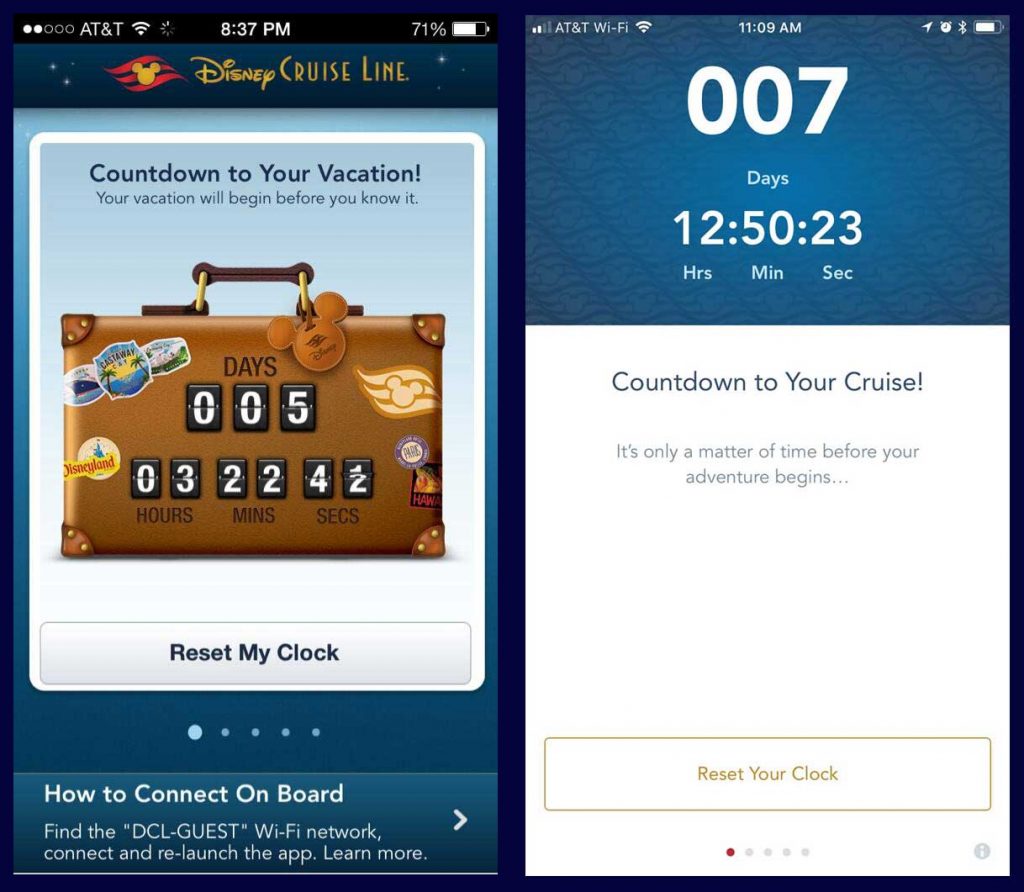
I do not like the countdown clock at all. Just another countdown clock now. Might as well not use it.
Looks like the countdown clock needs a little “re-imagineeering”. OK shoreside – your move.
Bring back the old countdown clock it looks like unimagineers came up with this new clock
Bring back the old countdown clock. The new one is boring.
I agree the old clock was much better. I’ve been counting down for over a year since somedays this is the only thing motivating much. So much less motivating. ..
I agree with other comments. The countdown clock is boring. Please bring back the suitcase countdown clock.
Is there an ability yet for Oceaneer Club and Lab staff to contact parents via the app? That’s the biggest update I’m looking forward to. Although with the cost of DCL cruises now, my 8yo will probably be 18 before we can afford to cruise with DCL again so it won’t matter by then. 😉
I agree that the countdown clock is a case of “improving for the worse”. Either bring back the old one, or come up with something that is really “2.0”
“The one are of the app that …” kindly proof read before sending. And I agree with the countdown clock being less than exciting.
Sorry for the missing “a”
The suitcase countdown clock was so unique! PLEASE BRING IT BACK! There’s nothing “Disney” about the new boring countdown clock!
Does the new version of the app allow you to look at your specific sail date itinerary? Or is it just like the old app where you can’t use anything on it until you’re onboard?
BRING BACK THE OLD count down suitcase
Am I correct in thinking that while you can view your booked activities, you cannot actually book anything via the app? If that’s the case, I’m pretty surprised they don’t offer that. Not only would that put them more in line with other cruise lines offer, it would free up a lot of guest services’ time. Maybe in version 3.0! 😊
Unfortunately I’m only getting half the screen. Give me the old one anythime. 🙁
Hate the new countdown clock!! Please bring the suitcase back!
It doesn’t even look finished. Does it even do anything new? Still seems mediocre. At least the last one looked cute. This one looks like my kid put it together.
Anybody know if older versions of the app chat feature is compatible with the newer version. Child will have old Iphone4 while other members of the family will have newer phones.
Hi Steve, I have not heard of any issues, but you bring up a good point that I’ve not previously considered. Sorry to say, I do not know the answer.
Hi guys,
does anyone knows how you login on the app once onboard?
Thanks,
David
Hi David,
Once you can connect to DCL-GUEST, the app will come to life so to speak and load information for the voyage. Once this happens the home screen will be much different from what you see at any other time.
Thanks Scott!
Do I have to create my own account to use the chat?
Is it connect the phone to DCL-GUEST enough?
David,
You will be asked for your stateroom, name, and DOB to login to get the personalized information and chat features.
Scott, do you know if you can share photos/files/pics in this app chat window? TIA
No, this is not a feature that is available.