Early this morning a new app, Disney Fantasy – Navigator (renamed to Disney Cruise Line Navigator 11/14/13), appeared in the iTunes App Store for iOS devices and Google Play Store for Android devices. The Disney Cruise Line app will be a digital version of your Personal Navigator, with even more content. The app is not very useful shoreside, but once you get onboard the and join the wifi network the app will come alive. Use of this app is free as you are only using the internal ship Intranet via the DCL-Guest-Wi-Fi network, not accessing the Internet via the satellite connection. Just remember to put your iPhones in Airplane mode and turn on the WiFi to avoid any cellular data charges from your carrier. Seriously, triple check that your smartphone’s airplane mode turned ON, Disney Cruise Line is not and will not be responsible for any carrier charges.
The Disney Cruise app promises to provide you with everything that’s happening on the ship across your entire cruise with the entire cruise schedule in your pocket to help you make daily plans, navigate the ship and enjoy every cruise day to its fullest. The app has a built in feature to mark activities as favorites, just like you may do by highlighting the schedule printed in your Personal Navigator.
Cruise Planning Tools
The built in cruise planning tools will allow guests to view all onboard activities across the entire voyage. A calendar of events will fill you in on what’s happening next and where on the ship it is happening. Simply click on the activity if you want to read more details about the event. Best of all you, you will have instant access to the Character meet and greet times and locations. Never miss the kiddos favorite character again!
Each day the Disney Cruise Personal Navigator app will provide you with an up to date schedule of events including the first run movies playing in the Buena Vista Theatre, the evening show in the Walt Disney Theatre and any special offers or promotions in the gift shops and Senses Spa & Salon. Additionally, the app will provide you with an overview of the day’s port of call. The daily summary screen shows the All Ashore and Aboard times, sunset and sunrise, the evening dining attire, and a basic weather forecast.
The Disney Cruise app includes the nightly dinner menus for each of the three rotational dining rooms.
Sure to be a passenger favorite is the Drink of the Day feature.
To help you find your way to all the actives you marked as favorites the app has an integrated deck-by-deck bow-to-stern map.
Disney Cruise iPhone App for the Fleet
The app is technically named Disney Cruise, but it is listed as Disney Fantasy – Navigator in the iTunes app store. For now, the Disney Cruise Personal Navigator iPhone app is limited to the Disney Fantasy sailings on September 7 and September 14, 2013, but the app does state that it will be launching on the Disney Dream, Disney Wonder, and the reimagined Disney Magic soon!
WARNING
Just make sure you do not go swimming with the phone in your pocket. I’ve witnessed the tragedy at Castaway Cay with a Wave Phone, needless to say that was an interesting family conversation to overhear. I know I mentioned this above, but it is really important, triple check that your smartphone’s airplane mode turned ON, Disney Cruise Line is not and will not be responsible for any carrier charges.
Here is a quick tutorial for turning ON Airplane mode in your iPhone’s settings panel and enabling WiFi. Click here for the iOS 6 instructions.
If you are sailing today or next Saturday and would be willing to send in some live screen shots please send me an [EmailMe]. What do you think about the new Disney Cruise Line Personal Navigator App? Is it too much technology for a vacation that you would normally leave your smartphone in the stateroom safe, or is it something you think you will use over the paper version of the Personal Navigators?
UPDATE October 1, 2014 | New Vacation Countdown
The Disney Fantasy – Navigator app updated with a new vacation countdown feature for use at home!
UPDATE October 20, 2014 | Unofficially Live on the Disney Dream
While sailing on the Disney Dream I decided to try and see if the Navigator app would work, and sure enough it did. Disney is still in the testing phase as it is not being advertised on the ship and the app has yet to update officially adding the Dream. I tested the app on the Disney Magic and it did not work, but I’ve been told it will eventually make it to the Classic ships.
Overall I found the app useful, especially being able to see when event repeat at a later time and date in the cruise. Although useful, I do not see myself choosing the app over the paper version based solely on the fact, I do not alway walk around the ship with my iPhone.
UPDATE November 14, 2014 | App Renamed to Disney Cruise Line Navigator and Expands to the Disney Dream
The journey continues as the Disney Cruise Line app has been renamed to Disney Cruise Line Navigator and has been expanded to include the Disney Dream.
UPDATE June 18, 2014 | App updated to include 15 minute reminders and officially in use on the Disney Wonder making the app live on all ships.
UPDATE September 12, 2014 | Onboard Chat launched on the Disney Dream & Disney Fantasy.


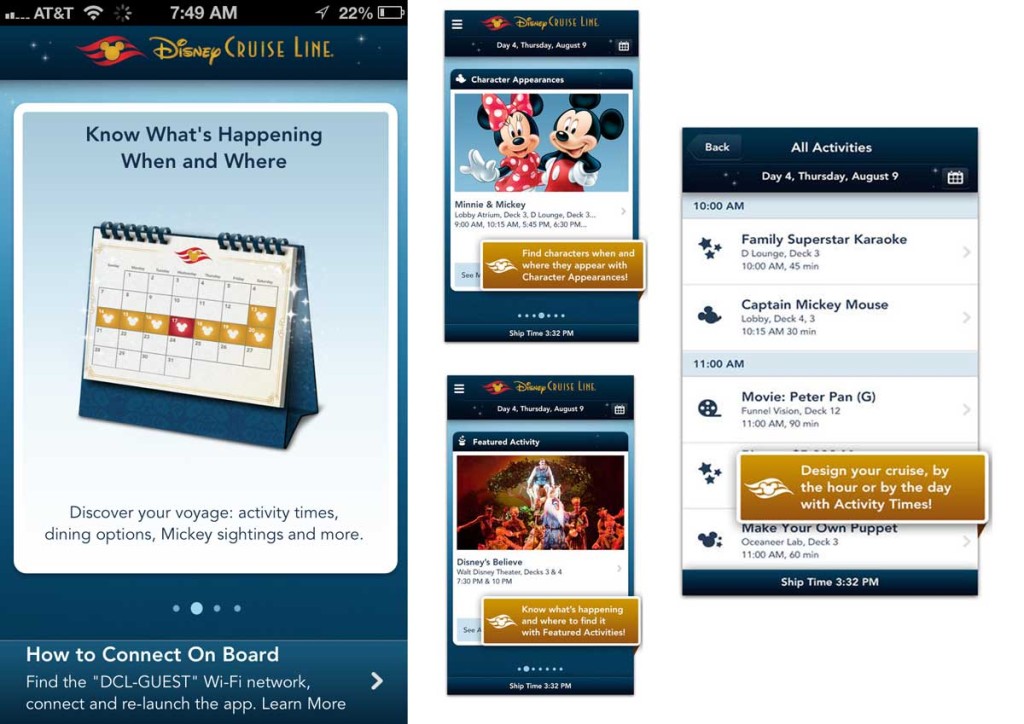
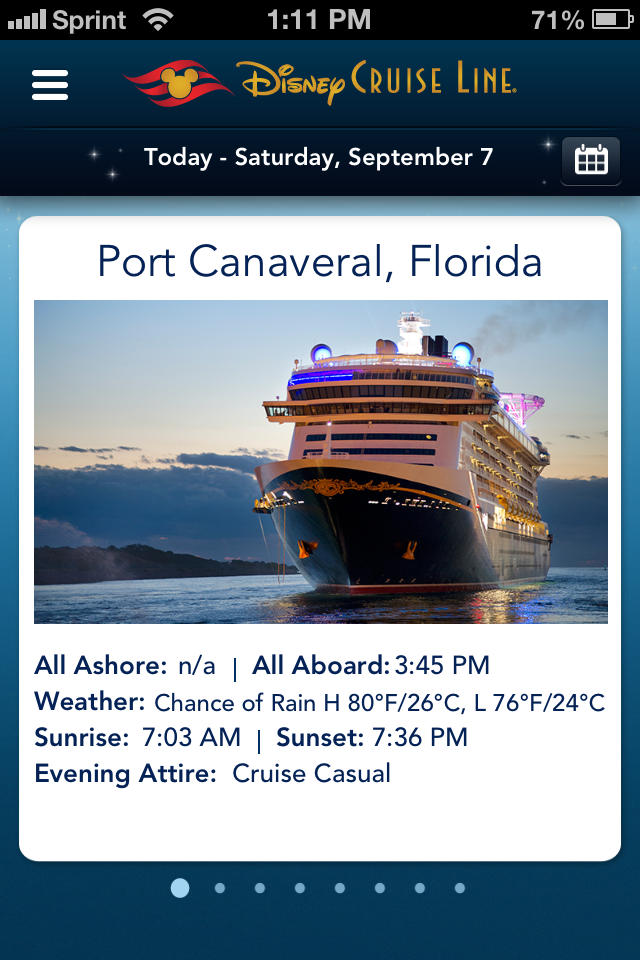
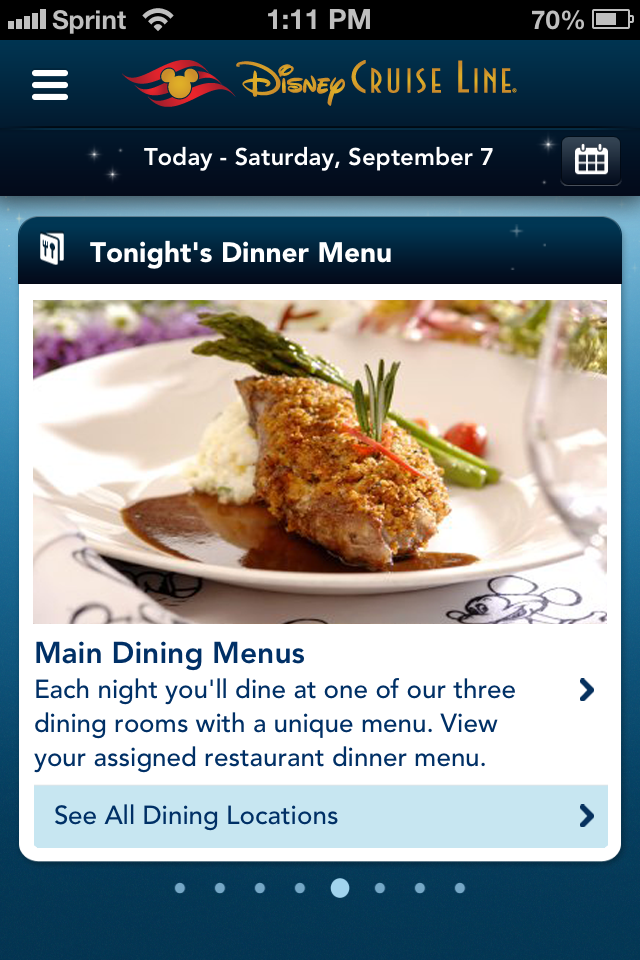
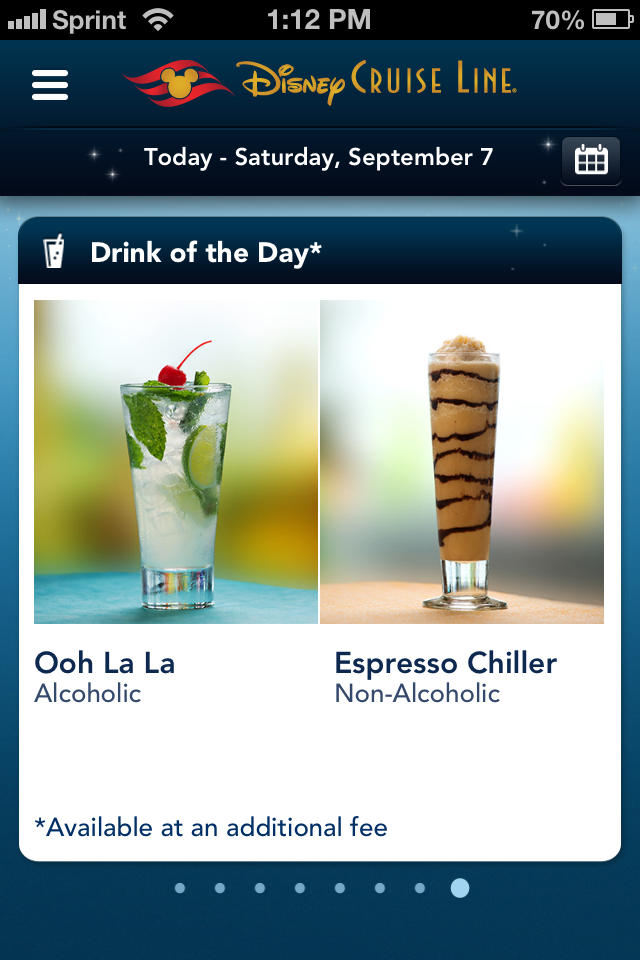

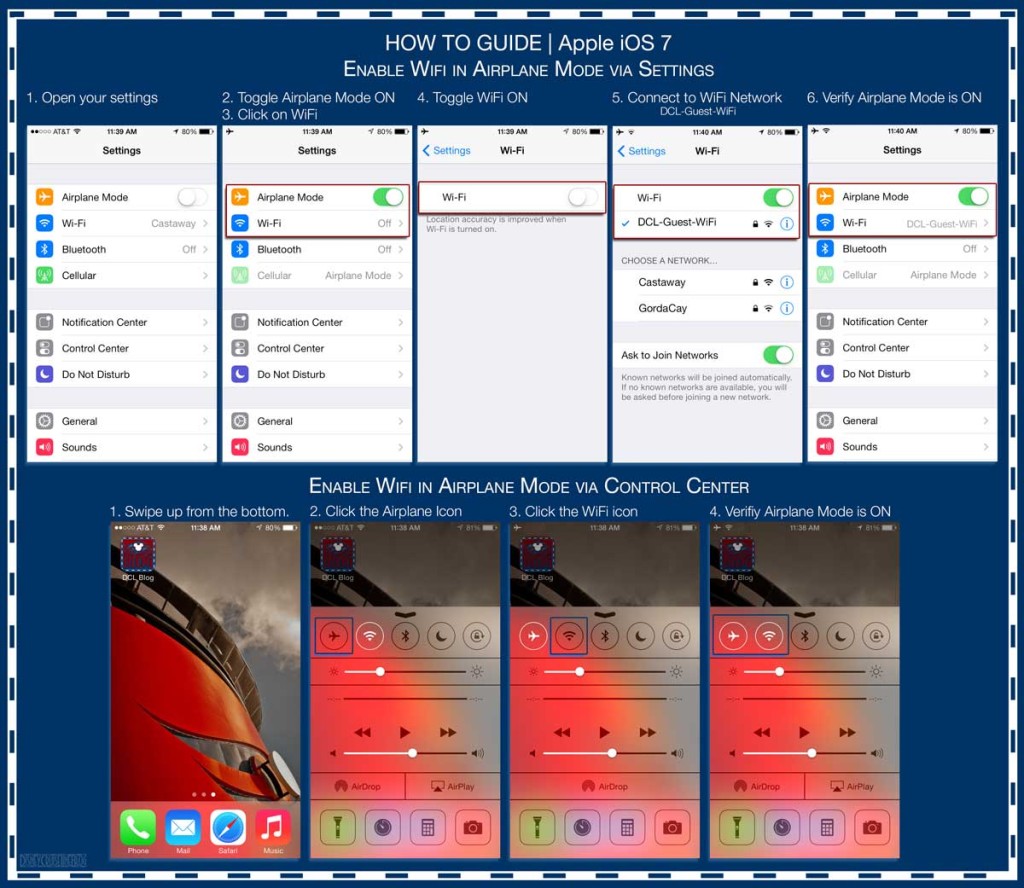
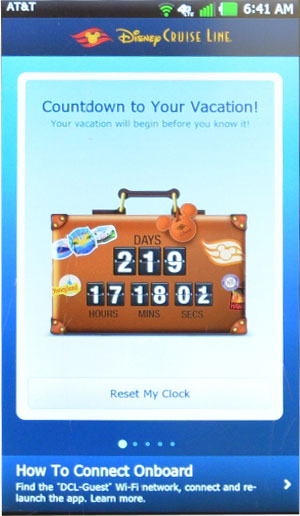
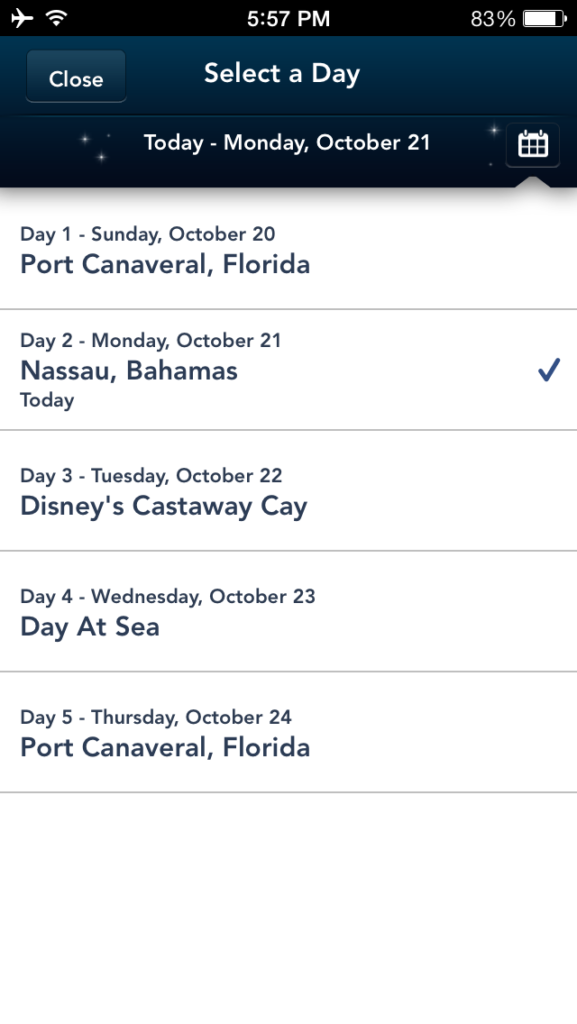


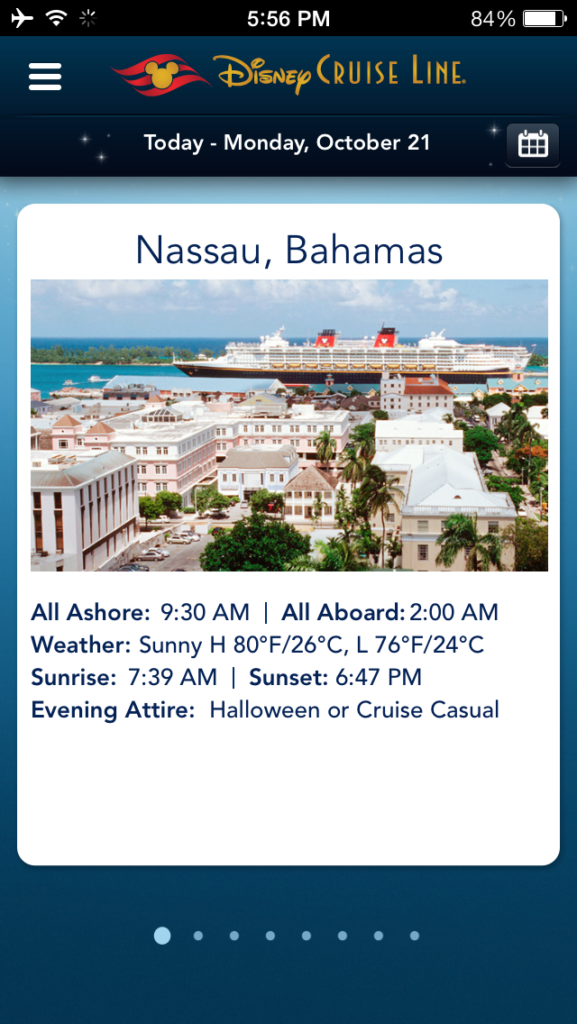

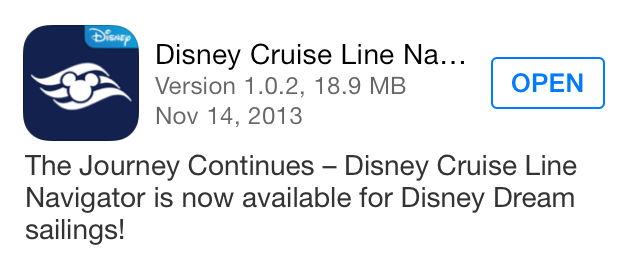
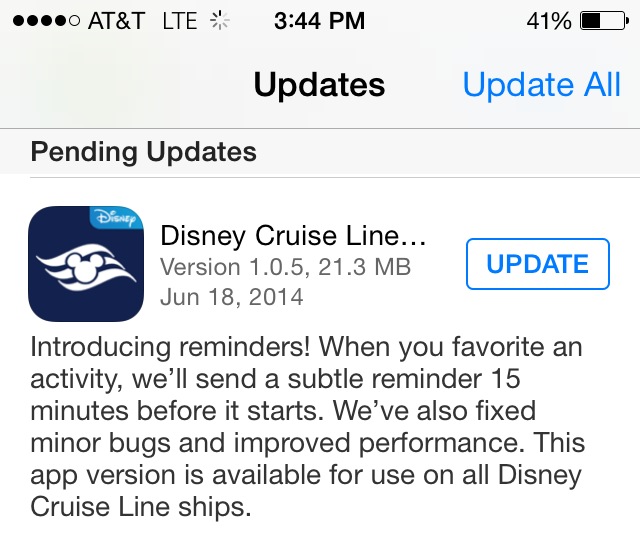
This is AMAZING! I’m so pleased. I definitely tire of searching for the paper, backtracking to the stateroom for one or stopping somewhere to pick a new one up. Wonderful news! Hoping its a slam dunk and a permanent update!
This is available in the Google Play store for android also! We sail on October 19 and I will definitely use it if offered.
Going on the Disney Fantasy & have already downloaded this app. Can’t wait to try it & will let you know my thoughts when we return!
I forgot to put our cruise starts today!
Just downloaded the app. Sailing on the Fantasy 9/14 cruise.
Would be really nice to log into your own Disneycruiseline.com account and see all your pre-booked activities. A must for a future release. Good news this is as you can preserve the printed navigator for your collection and don’t spoil it by using it on the ship.
OTAH: I planned on not using my phone at all on our coming cruise and now I might be tempted to do so anyway.
Next thing is that you could use your own phone as a wave phone by voip on the ship’s wifi.
You can log into the Disney Cruise Line website for free while onboard, but I agree integrating your pre-booked activities would be slick! As for the wave phone, that idea has been tested via MTN Nexus which provides the satellite communications to the ships. Check out this article for more on the future of high speed internet at sea.
The idea is cool but I think of it more as a anchor instead of wings. Part of the relaxation of the cruise is detaching yourself from your phone not to mention the risk of losing your phone as you leave it behind to go down the AquaDuck or playing in the pool. For the Uber planner this should be great but for everyone else, look the Navigator is left in your stateroom every night and is available on deck 3 grab a couple toss them in your bag and when they get wet (as they always do) throw it away and keep having fun!
I’m with you, Richard! Love not having my phone with me on the ship. I use it for pics when we board then into airplane mode and that’s it!
It would be nice if it also let you input plans into it. For example, we scheduled a galley tour when we boarded on Saturday but it completely slipped our mind on Thursday when it was scheduled. Bummed we took up spots and bummed we missed it.
Wish it was on the WONDER, I am sailing on Monday!
We’re sailing on the 10/12 Fantasy cruise, so I hope it will be available for ours as well. Can’t wait!
Does it cost to use the ship’s Wi-Fi when your smartphone is in airplane mode? Just got my smartphone last week and would love to use in on the 11/30 Fantasy sailing. Thanks.
To use this app no, it is free. To access the Internet in general you will need to pay for minutes.
We certainly understand Disney’s desire to be more “environment friendly” and cut down on expenses with printing the Personal Navigators. Point taken with the creation of this app. Personally, we would not use this app. It would complicate our day to day activities to carry our personal cell phones AND the onboard wave phones. We turn our personal cell phones off and lock them in the safe once we get onboard and half the time we don’t even take the wave phones with us either! Whether it’s in our stateroom that night or over breakfast the next morning, we enjoy taking the time to review the Personal Navigators. It’s nice that everyone can have their own copy and read about activities that interest them. Additionally, we enjoy having printed copies of the Navigator to help us when we are back home. Our family uses them as somewhat of a “vacation journal” that documents the activities of our cruise. By re-reading the events and activities listed in the Navigators, we are able to look back and recall our favorite cruise memories! We just hope that DCL doesn’t “replace” the Personal Navigators with this new app. The new app just might work better for some people, and that’s great! But there are others who love and enjoy the printed Personal Navigators!
I do not see the tradition Navigators being phased out, at least not anytime soon.
I agree Pam we save all the Navigators, Port & Shopping Guides etc. and will go back to them years later. They come in handy when tend to disagree about what was happening on any given day of our trip.
I agree with Pam (is that you? ;0))… I lock my phone up and don’t use it while we’re on vacation. I want a paper printed copy and read the Navigator thoroughly every day. We keep them all from each trip. I sure hope they don’t do away with the Navigator papers! Besides, not everyone has smart phones, believe it or not! :o)
I downloaded it too as I am going on the November 30th sailing too. Hope they tweak it and have it in use for our sailing, Regina Anderson-we have a great FB group from the DisBoards if you want to get to know your fellow passengers!
Downloading just in case for our 9/19 Dream sailing. Probably won’t be available yet, but I’ll be ready just in case.
Downloaded for next May’s trip on the Fantasy. Scott I read the directions and it says to put your phone in Airplane mode and then turn on the Wi-Fi. I have never done this before and did not know that was possible. I thought the whole point of being in Airplane mode was so you could not transmit/receive signals. Do you have an answer as to how this works? Thanks!
Bill, I added a brief tutorial on how to enable WiFi while in Airplane mode. Indeed that is the point of Airplane mode, but you can still reenable WiFi will the cellular is turned off (i.e. for using WiFi on a plane, or in this case a cruise.)
Any idea when it will be available for the other ships?
Sorry, I do not.
I just returned today and got to test it out and meet with the research team. LOVED IT:)
I just received an update for this app and it now includes a neat countdown clock. Just FYI.
Do you have the Android or iOS version?
Android. I will email you a picture of it.
iOS not updated with Calendar yet. Hopefully soon. BTW, a coworker tested the app a year ago (November sailing). She had suggested they add the drink of the day and apparently they did indeed listen!
Scott
Just checking to see if they ever added the CD Calendar to the iPhone yet?
Bill, what do you mean by CD?
Sorry, Count Down Calendar. The last time you reported they (DCL) hadn’t added the update for the iPhone yet.
The countdown calendar was added to the previous iPhone version.
Does anyone know if we can use our iphones to text each other via the Fantasy’s intranet without incurring extra charges? We were going to get an extra wave phone for our teenagers, but not if we can text them directly on their own phones with our phones.
You cannot use the ships Intranet to send iMessages. iMessage requires an active data connection as the messages pass through Apple’s servers.
Thank u so much for the info! We r sailing Dec 5, 2013! Cannot wait to try it!
How do you set your cruise date on the countdown clock?
While on the Countdown clock screen, click ion “Set My Clock”
Thank you! Guess I did it wrong the first time I tried that. I had to set the year first to 2014 before it would let me change the month. Thanks again Scott!
You need to charge your phone
Getting ready for the Panama Canal cruise on the Wonder in May. Hoping the app will work on the Wonder by then. I Downloaded the app on my iPhone hoping to enjoy the countdown calendar. But All I get is a blank screen with instructions on how to connect to the ship’s wi-fi. Bummer! Don’t know if the app has it already but it would be cool if you can select the activities you want to do and it sent you push notifications for a reminder. I can see how easy it would be to miss something when your too busy relaxing or enjoying the moment.
Kenny, the app does not have push notifications.
Anyone know if WhatsApp or Firechat works across ships intranet?
You have 2014 instead of 2013. Confused me for a minute. LOL
Pingback: Disney App takes on Open Waters :: Caroline G. Bennett
Pingback: Disney Apps For Android | RMS Mobiles
i had the app on my ipad mini but in dec2018 somehow it was removed i tried to get it back on and it now needs ios 10 and ipad mini only goes to ios 9 any way to get app back on ipad mini by march 1st cause we criuse on Dream on march 8 2019
Donald, I am not sure how to download previous versions of an app to install on a iOS device that is no longer able to upgrade to the latest iOS version.