If you have ever been on a Disney Cruise you will most likely remember seeing door decorations. If not, then you will be in for a surprise when walking the hallways. Some stateroom doors are fully covered, while other just have a Disney Vacation Club Welcome Home magnet. All the stateroom doors on the ships are metal except for the concierge rooms on the Dream & Fantasy which have a beautiful wood laminate. The white stateroom doors make a perfect canvas to display your custom door magnets.
There are many ways to create door magnets, of course there’s always my way. (See that, It’s October so I stuck in a Haunted Mansion reference!) When I first started making door magnets I looked at a handful of options including magnetic inkjet paper, but I was not happy with the end results. If you looked over any of my cruise photos, you already know I prefer vibrant images. After trying a few different methods I found a method that worked, and best of all it is quite cheap.
Step 1: Creating A Graphic
The first step is coming up with a design. First, determine how large of a magnet you want to have on your door. I try to keep to an 8×10, 5×7, or a 4×6 canvas size, as it makes for easier printing. However, the final graphic and be any size, such as this wine bottle graphic.
For each cruise we create one large magnet on an 8 inch by 10 inch canvas. Sometimes the design is based on a theme like Halloween, or Valentines Day. Other times, as was the case of the Little Mermaid magnet, it was a request from my daughter.
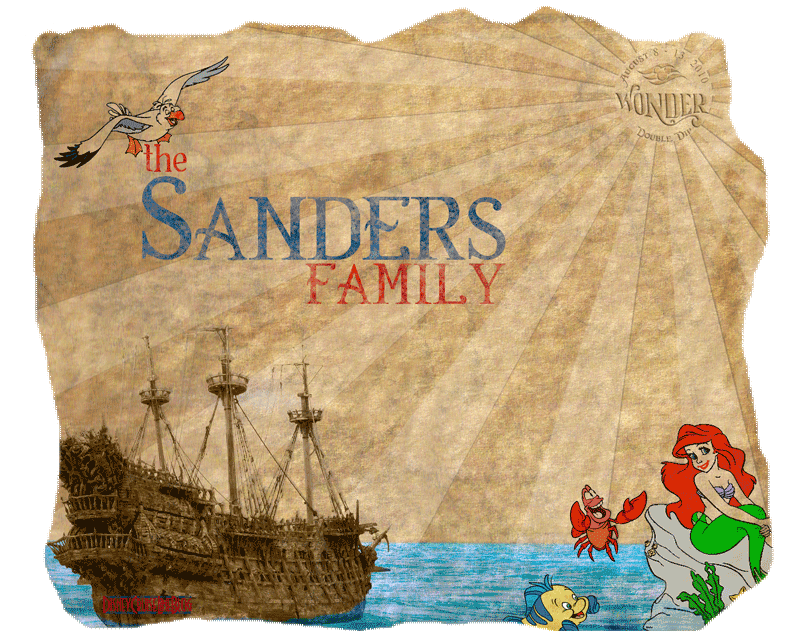
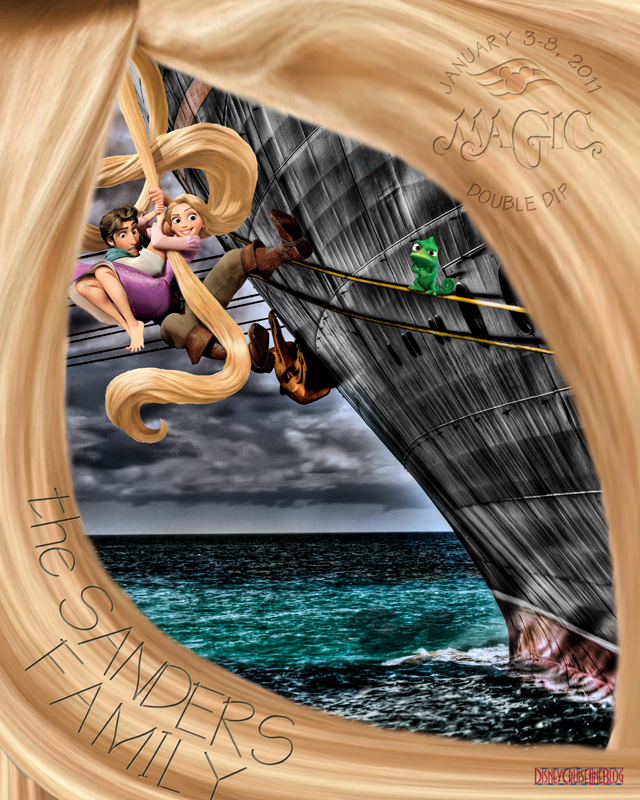






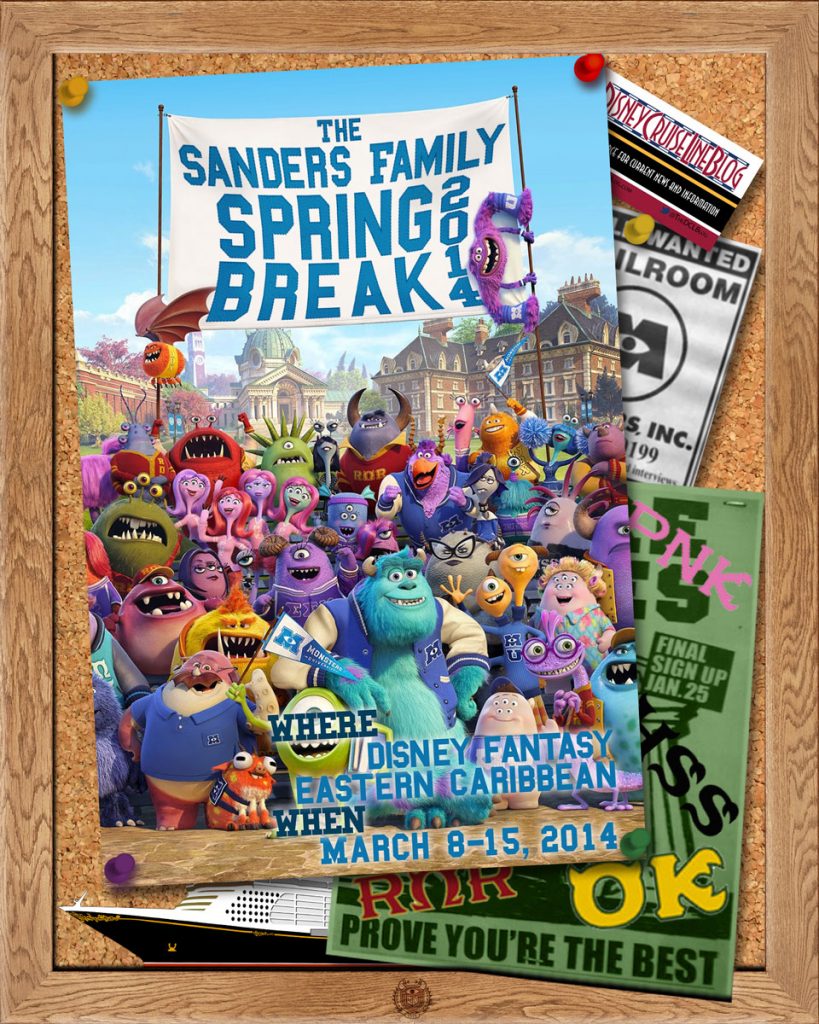
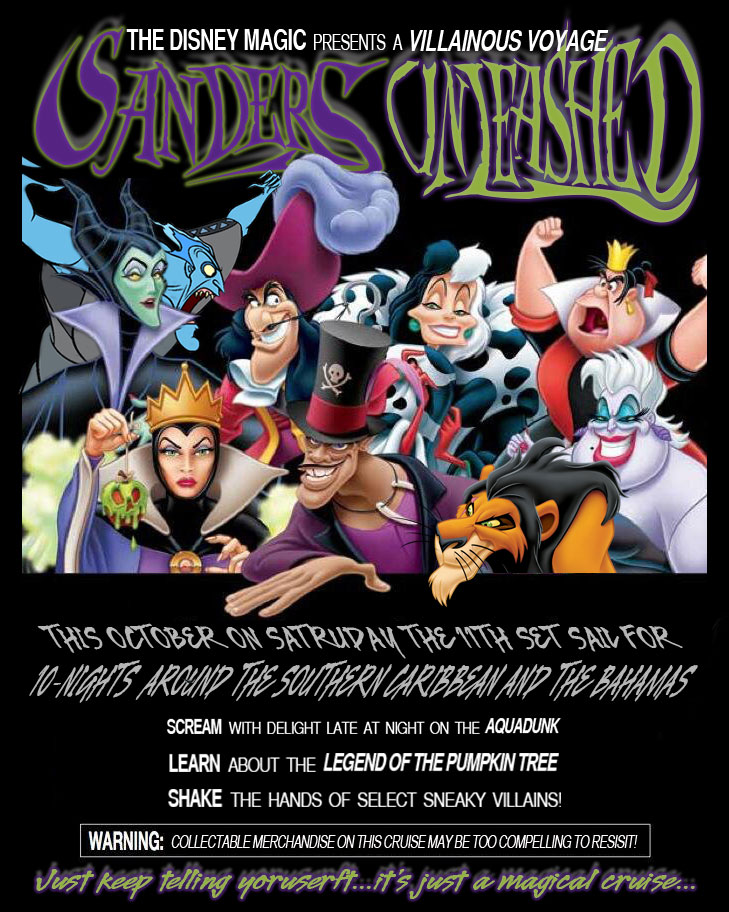








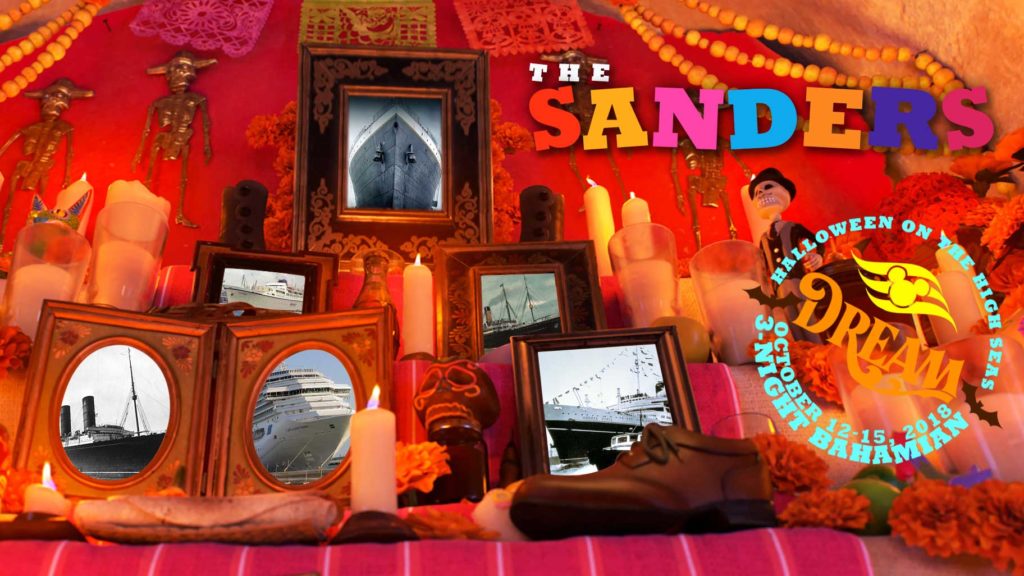

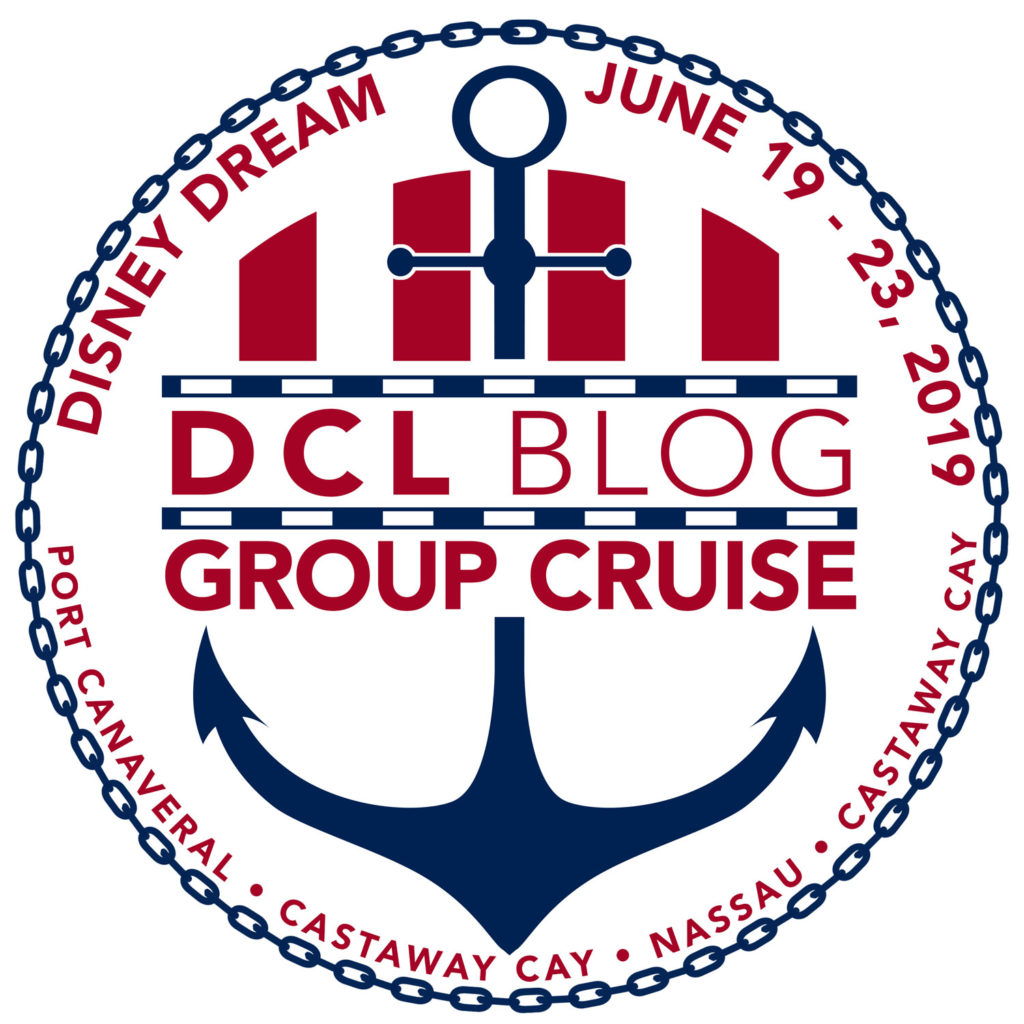

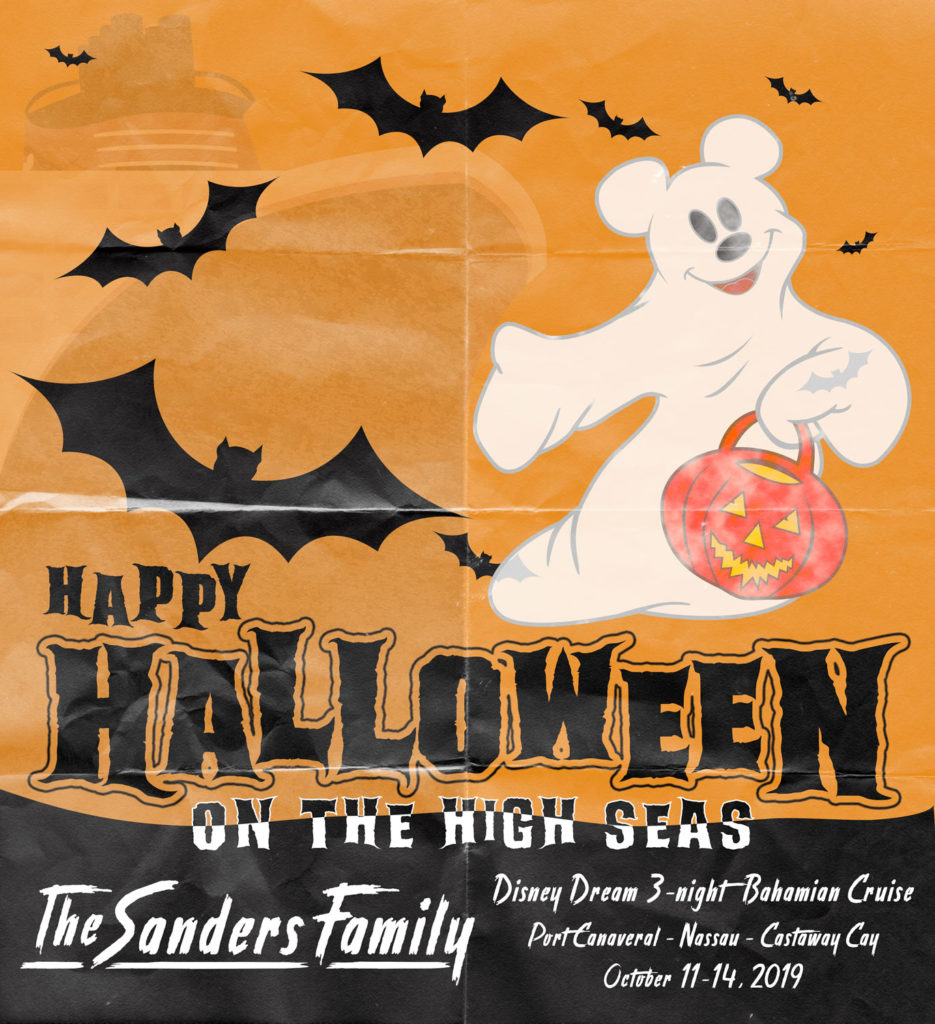


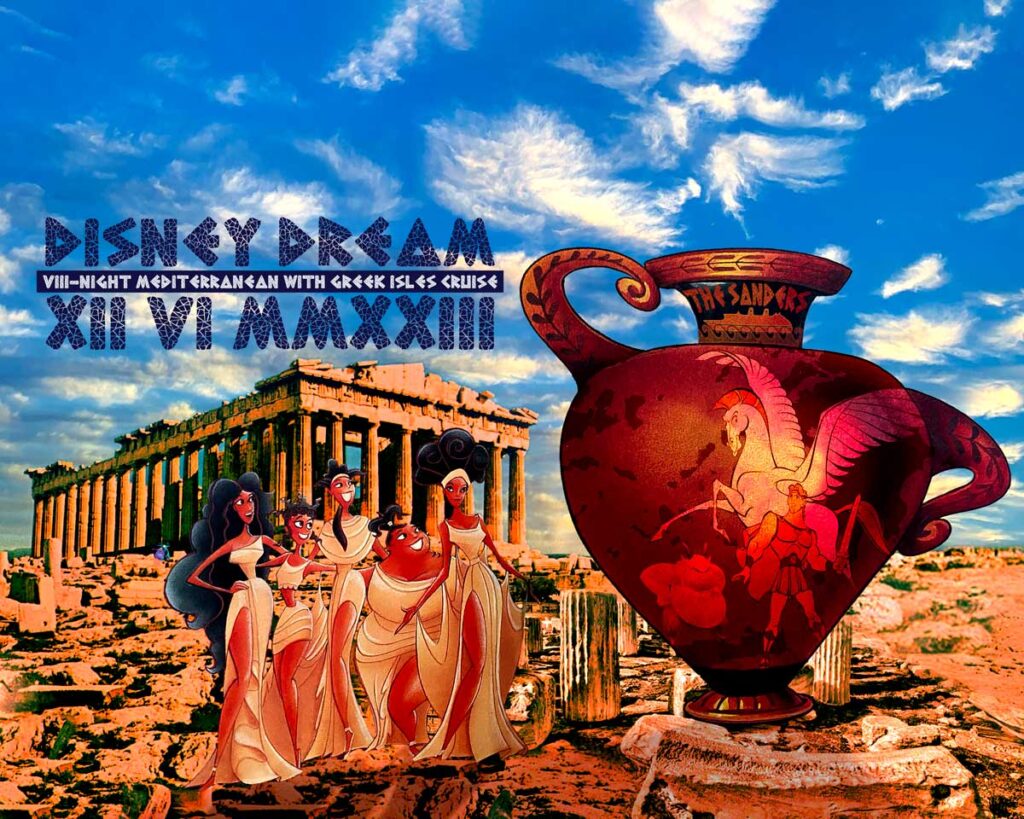

We also have bumper sticker sized magnets with each of our names featuring some of our favorite Disney characters.
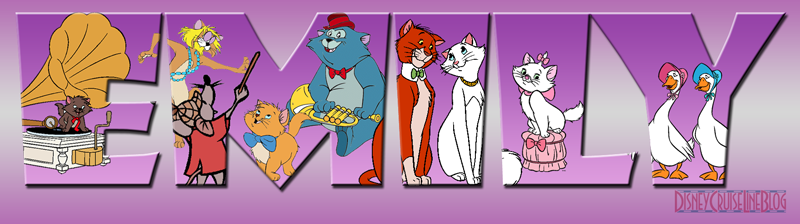
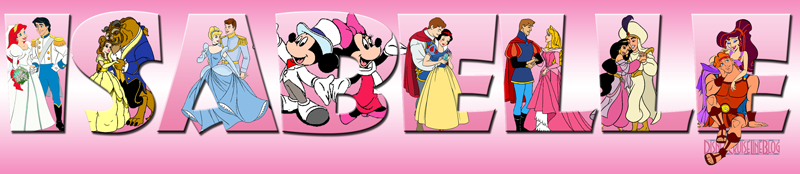
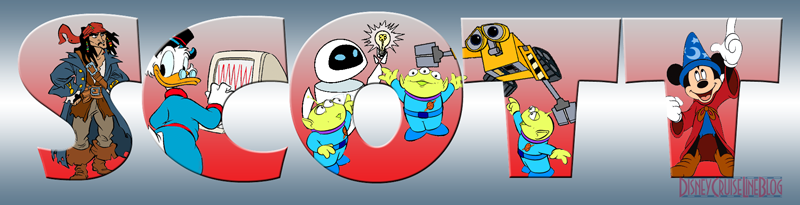
To make the individual magnets with each of our names I found a bold font that I liked and collected clip art of our favorite characters. Using Photoshop I placed the characters and applied the necessary masking.
It is completely up to you, if you want to personalize the graphics with your name. I’ve found that unpersonalized magnets have the tendency to grow legs, and disappear. For example, we’ve had some of the small Pascal magnets disappear.
So, what if you are not the artistic type? Check out some of the Disney online fan sites/forums. There are a few great designers that have a catalog of design templates available, and will be happy to customize them just for you, FREE of charge (see rules below).
Step 2: Printing Your Door Magnet Design
This is the easiest part of the process, printing your graphic. Just treat your graphic like a digital photograph you want to get printed, and upload or take the file to to your local one hour photo center. I always select glossy prints, even though they are susceptible to fingerprints. The photo lab will print your image/graphic just as they would any other photograph. (note: while I’ve never had an issue printing, but you may encounter a shop that will not print Disney graphics. Just go to another location.)
Step 3: Printed Graphic to Finished Door Magnet
This entire process came about one day when I found a roll of Magnetic Adhesive Sheets at the craft store. I buy the the larger 1’x2′ rolls, but they also come in smaller sizes. You can usually purchase a roll for less than $10 at Michaels with a for a 40% off coupon often offered in the weekly Michaels online ad.
Start by unrolling the magnetic sheet to flatten it out. You might need to reverse roll it to get it to lay flat or put a book on it for a few minutes. Then, peel back just enough of the protective sheet on the magnetic paper and place your first picture.
At this point I put a sheet of paper on top of the printed photo to protect the image, and used a rolling pin to get out any air bubbles and make sure there was good adhesion. Similar to the way a roller is used when laminate counter-tops are installed.
The last step is to trim your graphic from the magnetic sheet. An Exacto knife works great for this job as the magnetic sheets are quite easy to cut in fact they can easily tear so be careful.
RULES
#1 DO NOT use tape, or any other adhesive on the stateroom door. (Click here to read about the policy change April 2013) The most updated policy can be found on Disney Cruise LIne’s website here and I would also recommend cross referencing the prohibited items list if you are planning to go above and beyond a simple door magnet.
#2 DO NOT use tape, or any other adhesive on the stateroom door. Yes, I repeated this rule. Do not do it, widespread use of tape could lead to a ban on all door decorations. That would not be cool.
#3 DO NOT pay for design work that use any Disney related graphics!!!! The only exception is buying officially licensed graphics, such as a scrapbook page or even the door magnets DCL is selling in the gift shops.
#4 Have fun


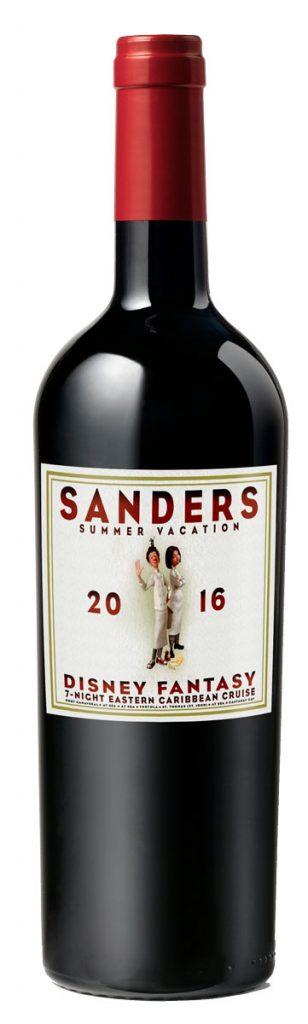
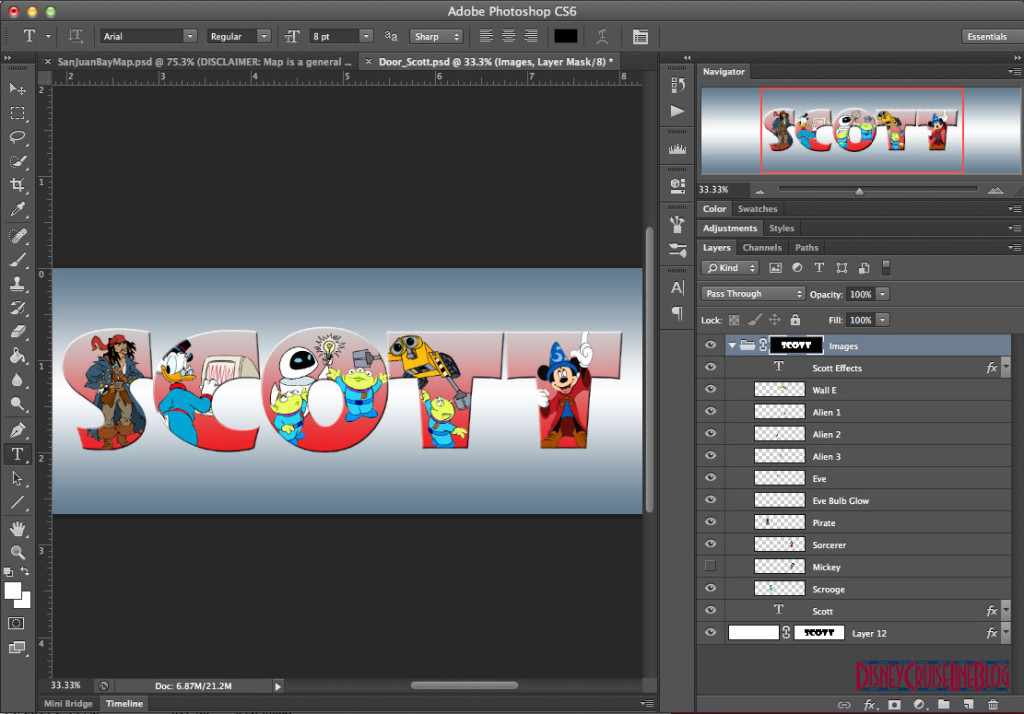
Last year we stayed in a Concierge room on the Fantasy. We made magnets for the door which stuck to the metal door in our garage just fine but didn’t stick to the wood laminate door on the ship. I had read that they DO work on those doors but none of the ones that we made or bought would stay on the door 🙁
Magnets don’t stick to wood. Ever.
If the magnet is strong enough it will work as the doors are still steel beneath the laminate.
Maybe because it was a “concierge” room the door being wood/wood laminate was probably the problem because we’ve stayed on The Dream & The Fantasy both on deck 7 and had no trouble with our magnets staying on.
I read somewhere that the magnets had to be really strong to stay on the doors. I bought the magnetic laser paper at Hobby Lobby that has a magnetic strength of 1 which sticks to my fridge just fine but I am worried they won’t stick to our ship door. I ended up going and buying additional magnets with a stronger strength just in case I have to hold them up another way. Hopefully one of those will work out. I hope I didn’t just waste a bunch of money for nothing! Does anyone have any input on this? Thank you!
Tammy, we have never had an issue with magnets sticking to the stateroom doors. The only issue would be if you are staying in concierge on the Dream & Fantasy as those doors have a wood veneer over the steel door.
Thanks, Scott! We are going on the Magic so hopefully we will be fine.
Hi I am computer illiterate and came across this blog in hopes of finding a magnet making tutorial using graphics already created, please help!!
You’ll need sheet magnet. We have white magnet and self adhesive magnet.
I printed my graphic on photo paper then encased it in clear plastic with my heat sealing machine (Hobby Lobby). I then cut the peel and stick sheet magnet to fit my graphic. It holds on the door with no problem.
We used the magnetic computer paper from Office Depot to make magnets for our door. Sadly, most of them slid down (not magnetic enough) and those that didn’t slide would fall off every time we shut the door. 🙁 Our plan is to re-use them next time but add stronger magnets. We will first add felt to the magnets though, so they don’t scratch up the door.
FYI – Inkjet magnetic paper (Avery or other brands) work nicely on non-concierge staterooms in the Dream and Fantasy, however, they don’t work as well in the older ships (Magic and Fantasy) due to the additional coats of paint. I have a feeling that folks will have more problems on the Magic after the dry dock as I’m sure all the doors will have another fresh coat of paint.
Fantasy? That isn’t an older ship. Did you mean to say Wonder?
Scott, what fond did you use for the individual names, and how close did you change the leading?
Have you ever used Neodymium Magnets, or know anyone who has?
I have not use them however I’ve seen them used. Just have to make sure they don’t slide and scratch the paint.
Does the roll of magnets thin strips work on the disney fantasy door!
Magnet strips will, as long as you have a large enough strip to hold up the item on the door so it will not slide down or pop off when the door closes.
Use a whole back sheet magnet. 20 mil thick should do.
I use full sheet as graphics sometimes curl. With the full sheet covering the back of your graphic it sticks well and lies flat. No worries of did-I-put-enough-strips-on, they work beautifully.
Hi Scott – How can I contact the owner of the “Door-Magnet-Reimagined-Magic-October-2013” as I would like to have it updated for a January 2015 cruise, if possible. Thank you.
The original design for this door magnet was a print by Don “Ducky” Williams. I modified the base image to create the custom door magnet.
Scott, would happen to have a template of the Disney Dream door? We will be taking a cruise the end of August. I recall from an earlier cruise that the security peep hole is below the large porthole cabin number. I’ve made a Donald Duck magnet; the sailor hat above and his duckbill below. I need to cut a circle so the bill fits around the peephole and need placement template.
Sorry, I do not have a door template.
Do you know where can I find the ship logo font (Dream, Fantasy, Magic, Wonder)? Thanks!
I would like the the ship logo as well….. Wonder
Graphics for all lovers Disney….Facebook page. They have thousands of graphics
What name is the facebook page please
Hello, I am interested in making some magnets for my door. Can anyone tell me what program they use to do this. Also what tidbits of info do I need to know to make this a success for me. Thanks Charles
I use Photoshop, but there are many different and even free applications that you can get to create designs.
Have you used any of the free apps or know anything about any of them
I have not, but I didn’t not want to suggest buying/subscribing to Photoshop just to design one door magnet graphic.
Thanks
how big are the holes where the numbers are, if you want to add ears to turn it into a mickey head?
hi Scott what size should the magnets be? For example the one that says Mickey head you have with the horse above is that an 8×10? thanks
The Mickey head with the Headless Horseman started out as an 8×10 and was cut to the shape.
Sadly I don’t have knowledge of Photoshop or have a printer in decent condition. It can print out a grocery list and that’s it.
Where would you suggest I buy a magnet package? I’d love to get a Christmas one. We’ll be on the Merry Christmas cruise in early Dec. ’15.
Any help is really appreciated!
Alley
What types of magnets do you recommend? I have seen all sorts of recommendations and concerns over the different options. I thought I still had a whole roll of magnetic tape in my office, but can’t find it. So, I have to buy something and don’t want to spend a fortune. BUT, don’t want them falling off the door.
John, I am still a big fan of the magnetic sheets mentioned in the article. Finding Michaels coupons are your best bet.
Just wondering for anyone that has sailed on the Wonder recently; have you had any prob;ems with the sheet magnets sticking?
What do they mean by Disney graphics not being used?
Scott – Would you consider making a headless horseman magnet for a “donation” wink wink?
If you are interested, please let me know!
No, but if you send me an email on what you need I will do it for free.
I would love for someone to make me some peronsalized Halloween deco for our cruise next September 2017.
I’m happy to print them and laminate but I’m kinda not to savvy on the photoshop and creating images etc. 😍😩
What is the diameter of the inside circle of the porthole on the stateroom door?
Is there someone who can make the rectangular name template for me please? Thanks!
Thankyou to everyone on here. Shame that I had to cancel our Disney Halloween cruise for 2021 (first cruise ever), but we will go in 2022 or 23 and this has answered all my questions about magnets for our door. Very helpful.