A lot has changed in the 12 years since I last put together a guide for checking-in for a cruise and felt it was a good time to revisit the subject. In 2021, the online check-in process was revamped, and after some adjustments here and there, the process seems to be holding course. In this article, I am going to share an overview of the process and include a video where I take you step-by-step completing the Disney Cruise Line’s online check-in process.
Once you’ve paid in full for your upcoming cruise, you may begin checking in online on 30-days before your departure date. During the check-in process you will need to provide citizenship documents, have the opportunity to register kids for youth clubs, and select a port arrival time.
Start by visiting the My Reservations area on Disney Cruise Line’s website at https://disneycruise.disney.go.com/my-disney-cruise/my-reservations/
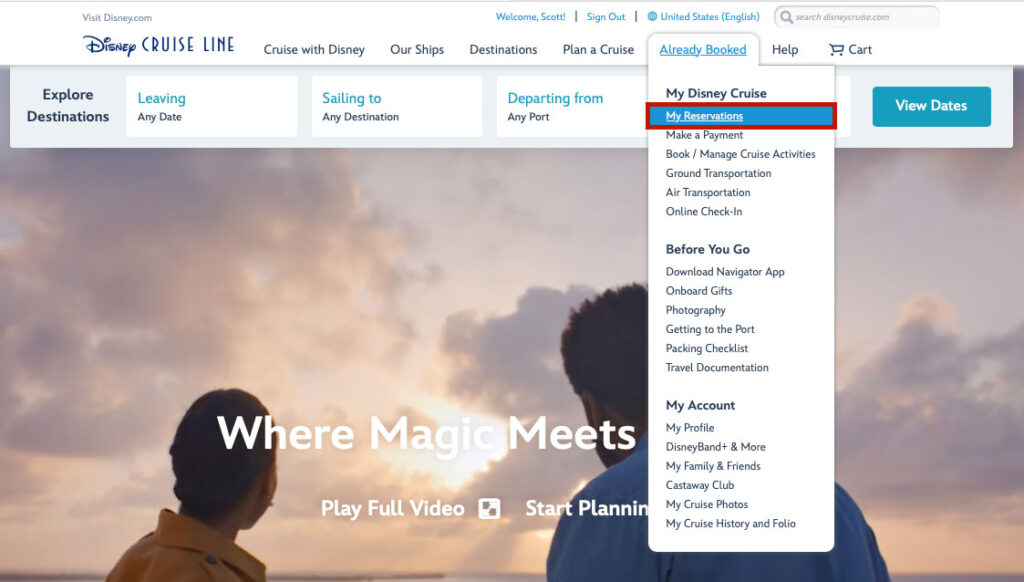
If you are redirected to login, you may need to navigate back. If you are not returned to My Reservations, look at the top of the page the main menu, hover over Already Booked and select My Reservations.
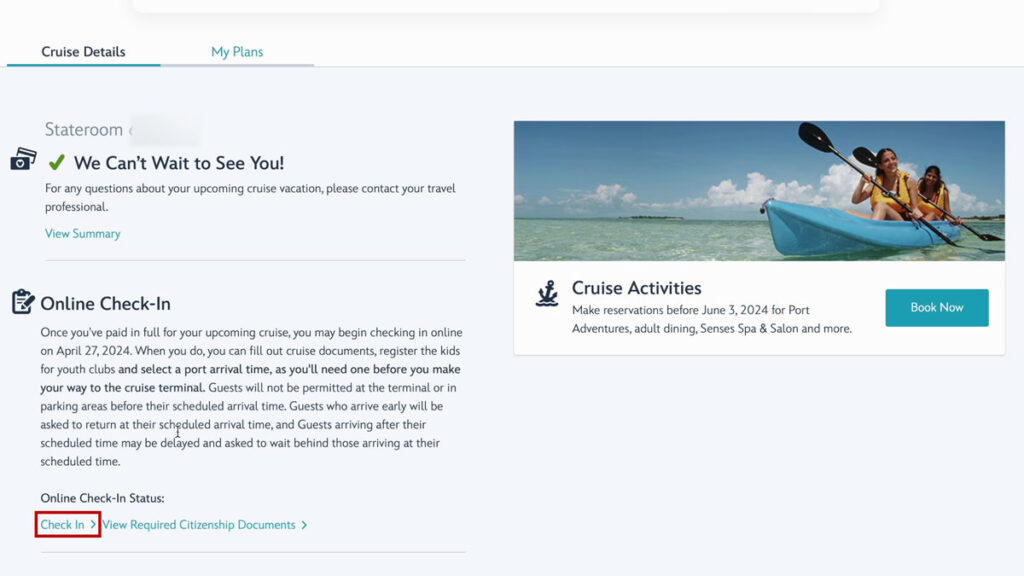
On the My Cruise Reservations page scroll down and look for the Online Check-in heading under the Cruise Details tab and click the Check In link.
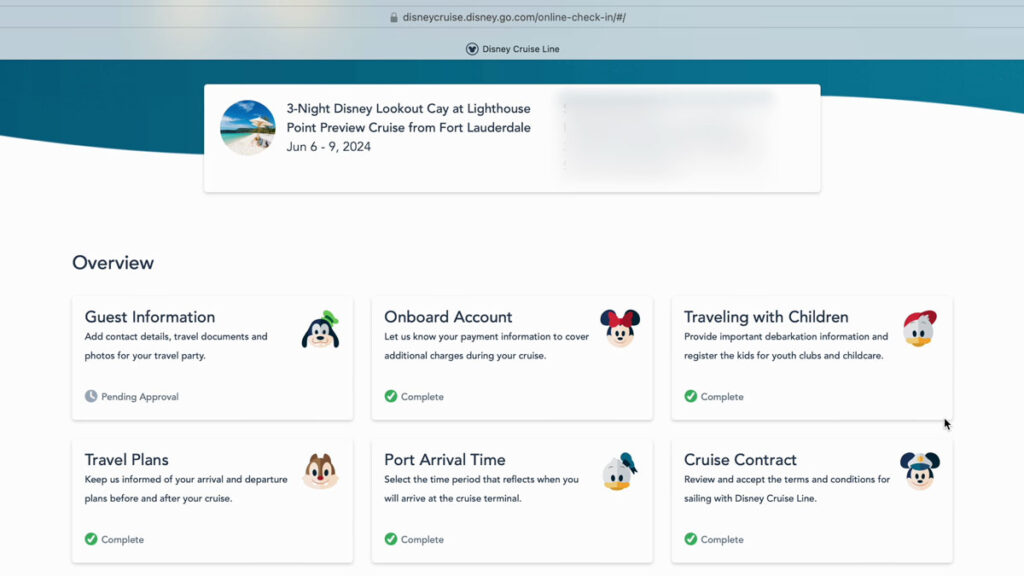
The Online Check-In page loads with an overview section showing your current check-in progress. There are 6 sections to complete:
- Guest Information
- Onboard Account
- Traveling with Children
- Travel Plans
- Port Arrival Time
- Cruise Contract
Follow the prompts and work through each section.
Below the status area, you will find optional forms: an EPI Form to authorize DCL Crew Members to administer epinephrine injector medication should the need arise, and an Authorization form for Minors to travel without a parent or legal guardian.
Here is a video tutorial of the complete Disney Cruise Line Online Check-In process and a summary of each section following the video below.
To start the online check-in process, click the Begin Check-In button at the top of the page next to Goofy.
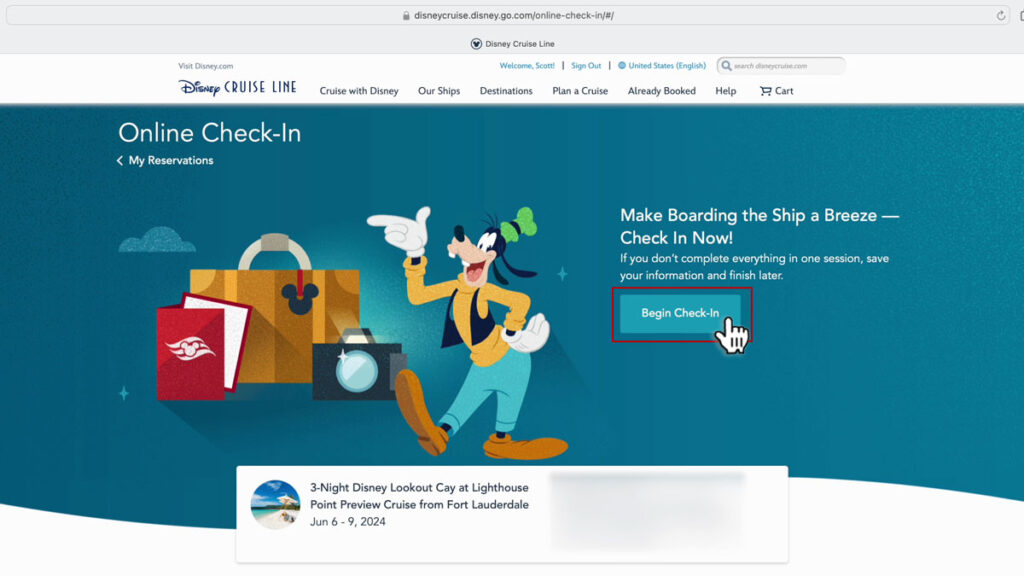
You are not required to complete all the steps in one sitting, but the all-important Port Arrival Time is locked out until prior steps are completed.
Guest Information
This is the pivotal section where you provide Disney with your contact details, travel documents, and photos for your travel party.
The section starts with your home address, email, and phone number. You can add a secondary phone and even pick your preferred language. Additionally, you will be asked to provide an emergency contact that is NOT traveling with you which can be quickly applied to all or select members of your traveling party.
I highly recommend you have pictures/scans of your travel documents and security photos for each member of your party at the ready and utilize the upload option. Before I start, I have the most updated documents ready in a folder.
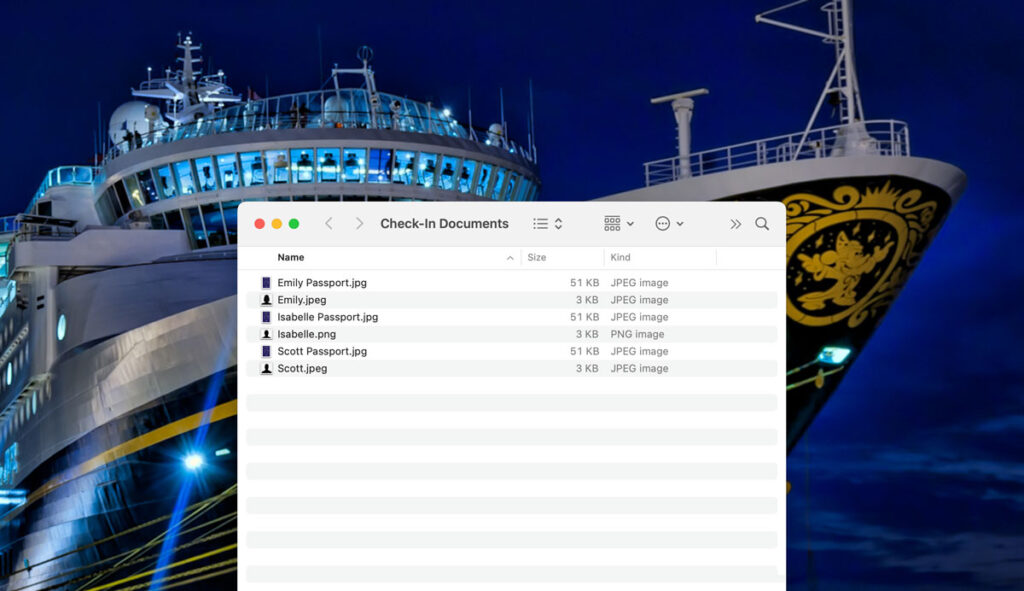
This makes the process flow much quicker, especially if you plan to stay up until midnight (eastern) to complete the process and other members of your sailing party are fast asleep unable to take a selfie in real time.
Disney Cruise Line has a handy FAQ page on the required citizenship documentation based on the type of cruise by destination. It is important to read over this to ensure you and your travel party have everything in place well before online check-in begins. I personally recommend sailing with a Passport for every member of your traveling party. Having a passport prepares you to travel to any destination should the need arise and more importantly, in the unlikely event that you experience an emergency during your cruise that requires you to fly home from a foreign port, your passport allows you to board the flight without delay. We cruised closed loop cruises from Port Canaveral for years with just Birth Certificates, until one 7-night Eastern Caribbean cruise on the Disney Fantasy where we witnessed 4 separate passengers medi-vacd during the sailing. Passports are valid for 10 years for adults and 5 years for children 15 and under at time of issuance. You can learn more at https://travel.state.gov/content/travel/en/passports.html.
You will are promoted to select the type of citizenship document and upload or take a picture with a webcam. In my case when I upload a copy of my Passport the site processes and automatically populates the required information into the form fields.
Then yo move on to provide the cruise line with a security photo which is used for identification purposes on board such as when you go ashore or return from shore in a port of call. This helps speed up the embarkation process as Cast Member will not need to take photos of every guest unless there is an issue with your photo upon arrival. Please note, you need to use a different photo from the one that is on your travel document.
Depending on the guest, there may be additional questions under an important information section such as “Will the guest be pregnant 24 weeks or more at any point during the savings?” Or in the case of a minor, asking if “the parent or legal guardian of this minor is sailing on the cruise.”
Onboard Account
This is where you choose how you will pay for additional charges during your cruise. You can enter a Credit/Debit Card, select cash, or choose to have another guest pay for your charges!
If you select cash to settle your onboard account, you will have a credit limit based on the number of days you will be sailing.
- 2 to 5 days = credit limit of $300.00 USD
- 6 to 9 days = credit limit of $500.00 USD
- 10 days or greater = credit limit of $700.00 USD
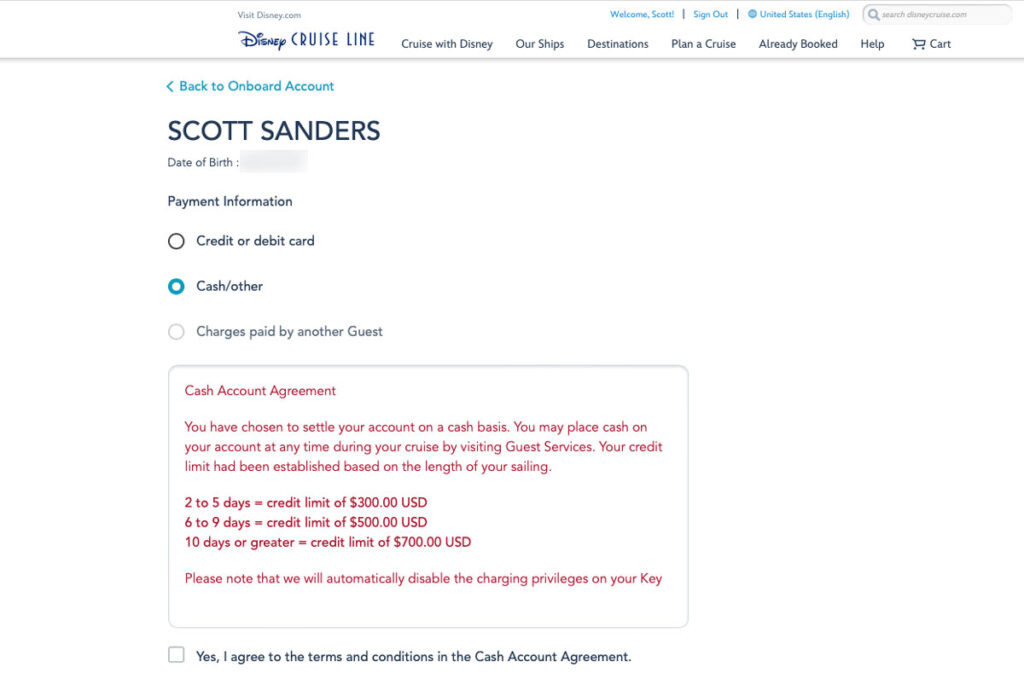
You may place cash on your account at any time during your cruise by visiting Guest Services.
Once a payment method is selected you will be able to assume responsibility for other members of your traveling party including those in other staterooms if you are linked. This is also the spot where you can extend charging privileges. There is flexibility here if you want to set up a unique payment method for select members of your stateroom such as in the case of sailing with a friend who will pay separately.
Traveling with Children
In this section, you are providing Disney with important debarkation information and can register kids for youth clubs and childcare.
By default, children under 18 are prohibited from debarking the ship unless accompanied by an adult in the same stateroom. Parents/Guardians may authorize children to go ashore unaccompanied, or with an adult from another stateroom.
In this section you can find a link to the My Disney Cruise Adventure printable booklet (Spanish Version) with information and activities to complete before and during the cruise.
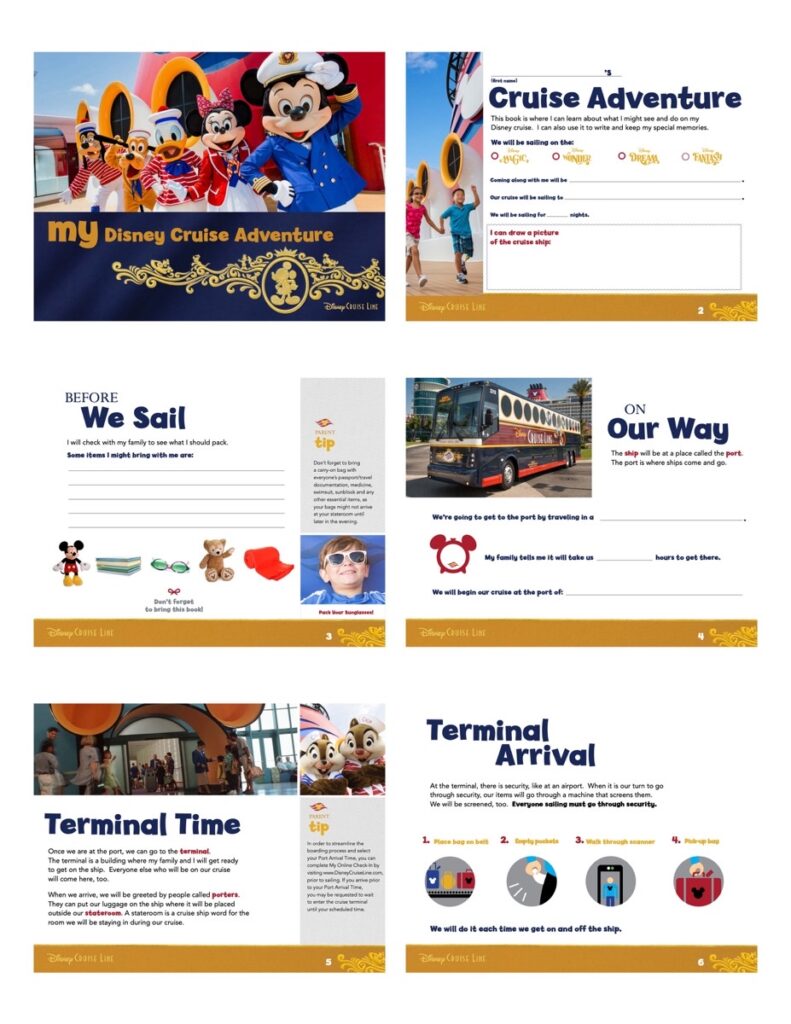
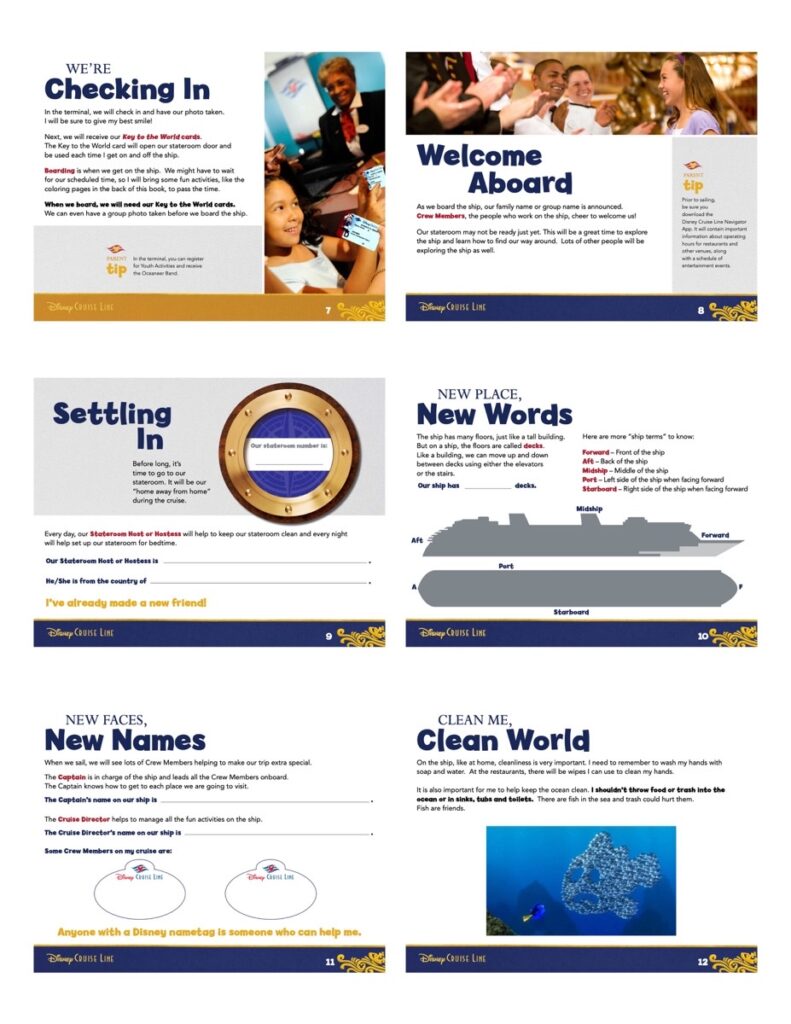
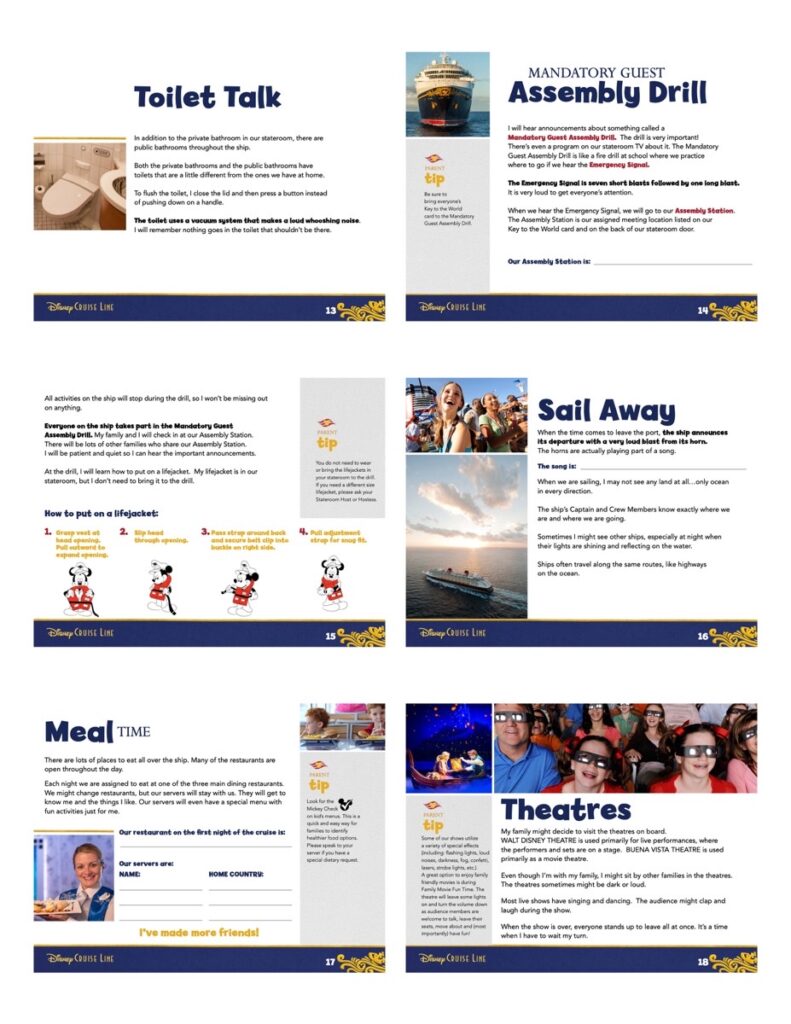
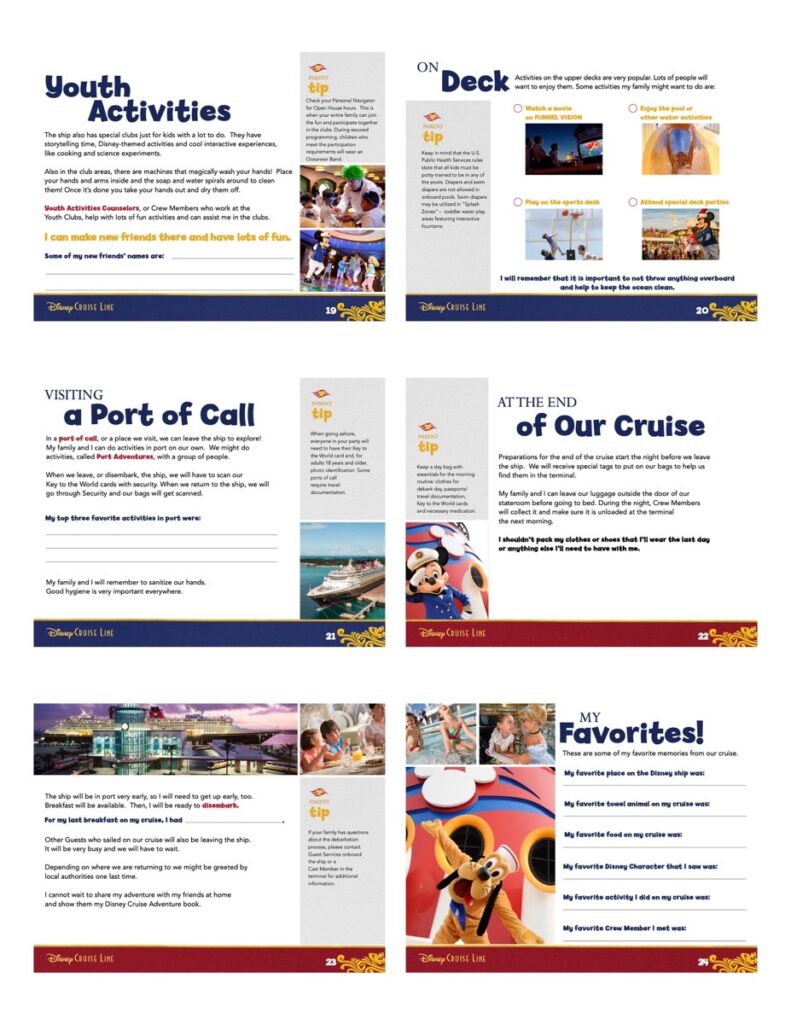
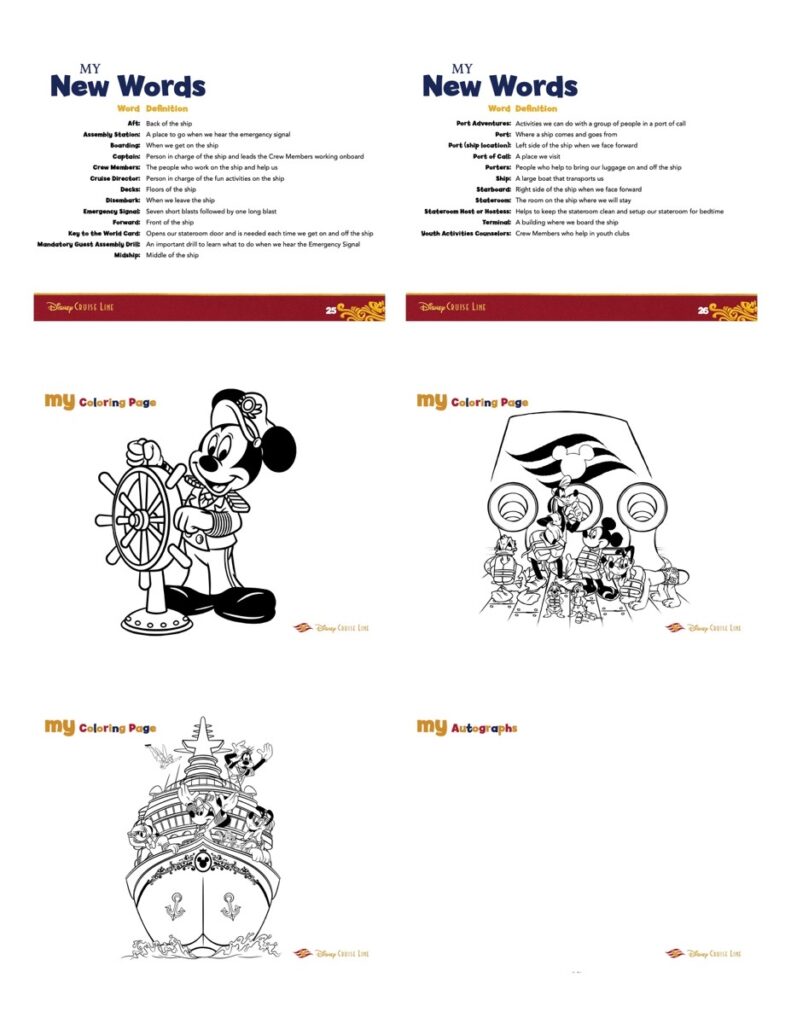
Travel Plans
This section is where you can provide pre-/post- cruise travel details to keep Disney Cruise Line informed of your arrival and departure plans. This page is dynamic based on your selections so take the time to complete the information as best as possible. You can always return to update this information if you change plans.
If everyone in your party shares the same pre/post-travel plans you are given the option to check the names so you are not required to enter the same information for each person.
Port Arrival Time
Port Arrival Time you go to is the time period that reflects when you will arrive at the cruise terminal. Depending on your Castaway Club status you may not be required to select a port arrival time and may arrive at your leisure. However, the typical screen presents you with a selection of available times based on availability.
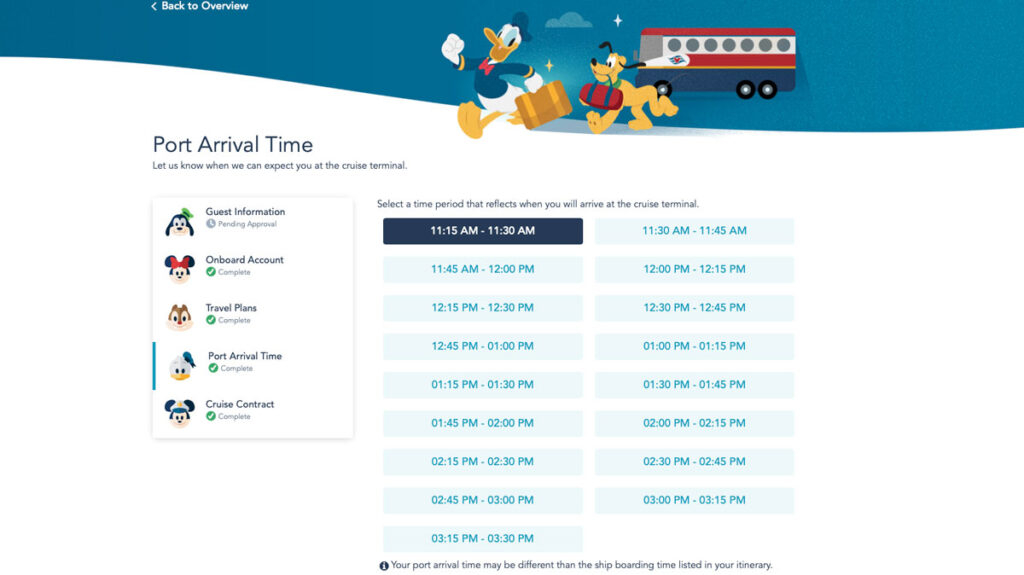
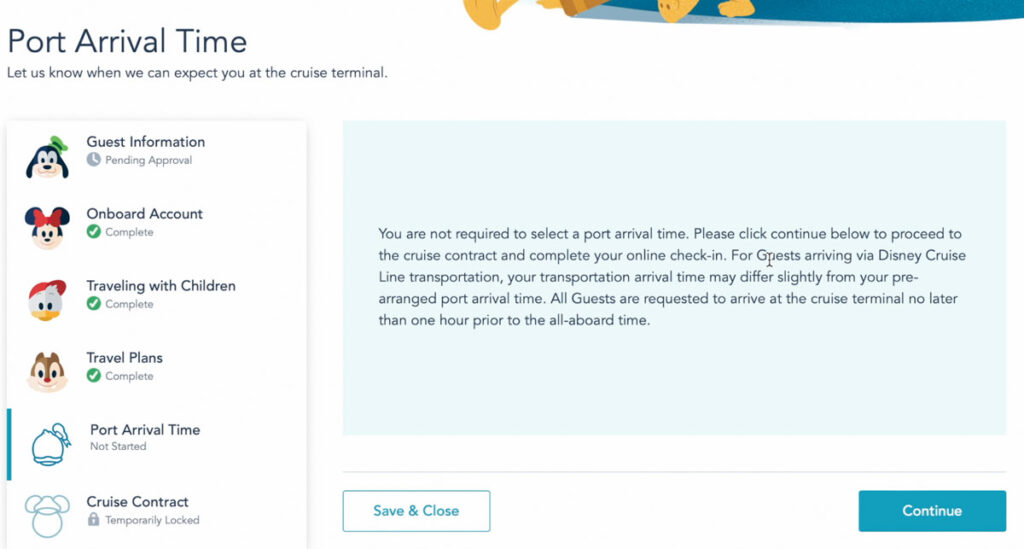
Consider the selected time as the time when we may enter the terminal. You can arrive after your selected time up to no later than one hour prior to the all-aboard time for the voyage. For the longest time, these times were not enforced, but since the restart, port representatives and terminal Cast Members are enforcing the port arrival times.
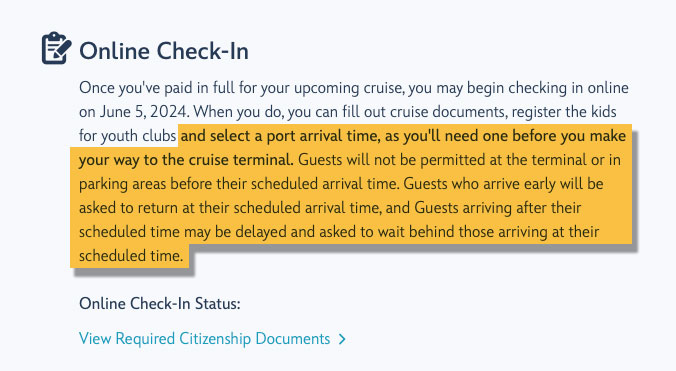
Cruise Contract
The final step in the online check-in process is to review and accept the terms and conditions for sailing with Disney Cruise Line. This is what is referred to as the Cruise Contact which you can print or send a copy to a specified email address. To complete this step, you will need to scroll and scroll and scroll some more then click the box next to the “I have read and understand the cruise contract and agree to the provisions of the cruise contract on behalf of myself and the members of my travel party” then and only then can you click the COMPLETE CHECK-IN button.
Port Arrival Form
The last order of business is to print your port arrival form and keep this paperwork with your required travel documents as you will need these to enter the terminal. The port arrival form includes QR codes for each guest that a Cast Member will scan upon arrival at the terminal.
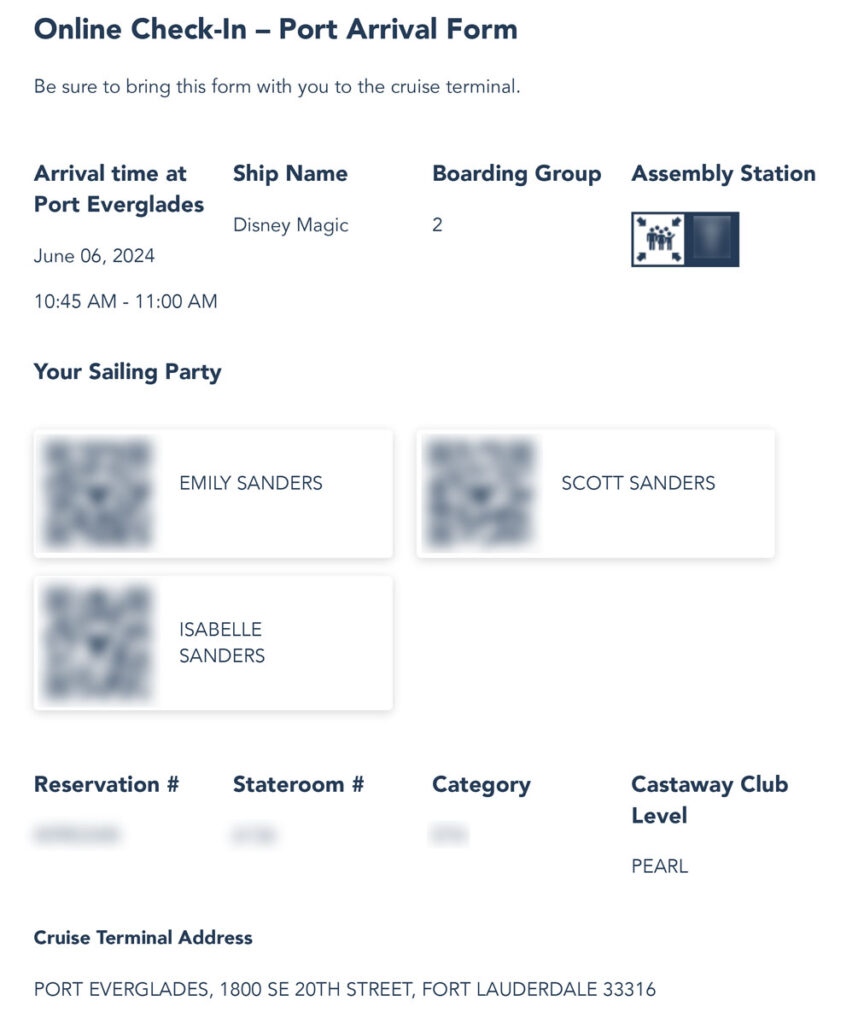
You can add these QR codes to your mobile wallet or email a copy of the form and pull it up on your device. However, Disney recommends, and I highly recommend printing a copy as the paper version has never failed to work for me at any embarkation port of call.
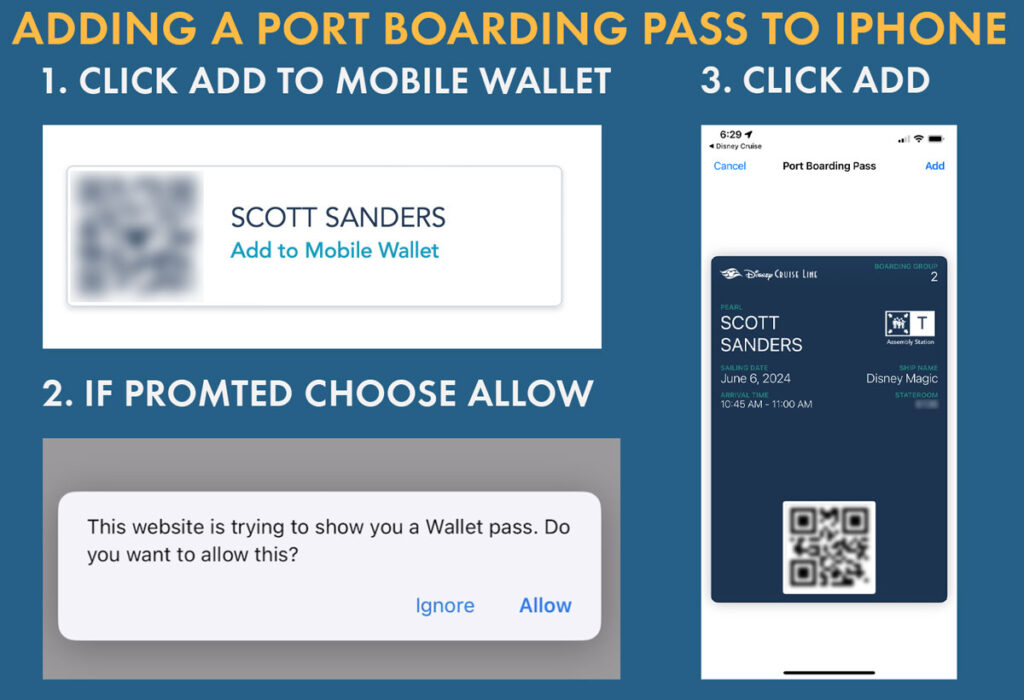
And with that, you will have your printed port arrival form in hand, mobile boarding passes added to your smartphone.
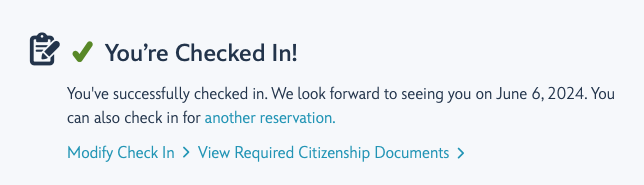
The online check-in process is complete (pending identification documentation and security photo verification)!

Hey Scott – I was literally getting ready to ask you if these had been updated! Thanks so much for posting this detailed information, as it has changed a lot since my first sailing!
Question: for passenger pics, what do you recommend? Can it be from your license or passport photo? TIA
No, the security photo needs to be unique. The photo will appear to Cast Members at the terminal and onboard when your KTTW card is scanned. The requirements are not nearly as stringent as that of a passport photo.
Appreciate the reply thanks!
When I sailed last August, I just cropped out a family picture of my spouse (who was asleep when I filled things out) and took a selfie against a plain wall for myself. Worked just fine
Very helpful! Question: what do you put for PAT if you are taking Disney transportation (and haven’t yet received the pickup time)?
Hi! If I remember correctly, you won’t need to select a PAT if you’re taking Disney transport.
If you are taking DCL transportation from a WDW resort or the MCO Hyatt, you likely won’t need to select a PAT. If you’re taking transportation from the airport, you still will.
If you are required to select a time, then select a time a little earlier than you think you may arrive via transpiration to make sure you do not have an additional wait. You can arrive anytime after your PAT.
What is the transportation to the cruise port like if you are not staying at the Hilton hotel that Disney has for cruise guests in Port Everglades, Ft Lauderdale? Our T/A found another hotel by at the port for us but there is no mention of a shuttle to the cruise port.
If you are staying locally the night before and the hotel does not have a shuttle service you would need to arrange your own transportation to the port. We had no trouble with ride shares before or after our cruise from Fort Lauderdale.
Thanks Scott, we will look into it when we check in late on Wed night after our plane lands and we get a ride share to our hotel.
Scott, wow, you’ve gone above and beyond. I think the DCL website is very easy to use for check-in but I’ve cruised many times with DCL now, so it’s super easy for me but I do remember my first couple of times making my way through all the required information. The detailed information you’ve given here will help many guests I’m sure. Now if a few ‘other’ cruise lines could learn from DCL it would be wonderful ????
Do you know if the system will accept the passport that is gonna be expiring before the six month rule for European sailings even though we will have a new one by time we board. ? But just for check-in purposes? Also, we are traveling with my daughters friend. Are we required to upload the parental page during check-in or just bring it to port?
I feel like it is not a problem as I was in a similar situation once waiting for my daughter’s passport to be renewed. However, that was over a year ago and the system may have been updated. As for the minor authorization form, I would absolutely keep a copy with me for embarkation. I am not sure the actual process before as I have not been in this scenario.
On DCL’s website FAQ page for a minor to travel without a parent or legal guardian it states you will turn in the completed form at the terminal.
I realize you cannot enter the terminal until your Port Arrival time….but can you arrive at the DCL parking garage and drop off your luggage earlier than your Port Arrival time and just wait there until your PAT window opens? Or will the guard at the gate turn you away?
Hi Frank,
There have been times where port staff (not DCL) has not allowed guests to enter the garage, but typically you can park and wait in your car for the PAT.
Is it during online checkin or on the ship where you sign that a 20 y/o may drink on our Southampton rt cruise?
I have not yet had this experience with Disney Cruise Line, but I will have the opportunity to do this next year. I suspect the Beverage Consent Form is something that would be completed onboard, most likely at guest services as DCL’s Alcohol Policy FAQ does not mention pre-cruise.
Another quick question please – are .PDF accepted as well for passport document? I noticed you have yours saved as a jpeg… tia.
I’ve not tried using a PDF. I have a lower file sized jpeg that just works that I keep using. For both the passport and security photo I have lower sized images available to upload. It seems to work better than uploading original files as I think there is some backend processing that slows down when using higher resolution images.