In early March, we sailed on the Disney Fantasy when the new Connect@Sea Internet data plans went into effect. I will be honest; even with the blog I have never been one to pay for internet while on a Disney Cruise. My main reason was that the cruise was my escape from being connected 24/7 and the Internet packages were based on the number of minutes you were online similar to the old America Online plans of the dial up era. Kids, if that last sentence leaves you wondering what I am talking about, consider yourself lucky and be thankful for today’s high speed internet. Like I was saying, knowing full well the data speeds were not as you would encounter on land, I would frequently head ashore to search for a hotspot on port days to do what I needed to do, which ultimately cut into my time in port with the family. By the way – ask the crew around the ship where they would go if they wanted to get online. Thanks to some great crew advice, I’ve ended up at some places with free WiFi and great food!
There are really two ways to purchase internet on a Disney Cruise. The first way is to select from one of three fixed data allotment packages ranging from $19 for 100MB to $89 for 1GB. Alternatively, you could select the pay-as-you-go plan, where you will pay an a la carte rate of 25¢ per megabyte. The pay-as-you-go plan does allow guests to set a spending limit as an insurance policy to prevent over spending in the event you leave your device connected to the internet overnight.
| Pay As You Go | 25¢ per MB | ||
| Small Package | 100 MB | $19 | 19¢ per MB |
| Medium Package | 300 MB | $39 | 13¢ per MB |
| Large Package | 1000 MB | $89 | 9¢ per MB |
It is my understanding that guests staying in one of the Royal suites will receive free unlimited internet, which is not a data plan package you can purchase at this time. All other concierge guest will receive a complimentary 100MB Connect@Sea data package.
Which Connect@Sea Internet data package is right for you? Well, that is hard to say. It will ultimately depend on how you will use the Internet. Disney Cruise Line offers a Connect At Sea Log-in Instructions/FAQ sheet which is available at the Guest Services desk with details on each package to help select a plan to fit your needs.
Additionally, there is an infographic on the dclguest.com (only accessible onboard) webpage to provide guests with a better idea on how far 100MB will go.
Plans are like pre-paid gift cards – you purchase them and then it is up to you to use it; leave money on the card it is a win for the store, or use it all and get what you paid for. On top of that, we were told you that cannot upgrade your package to get a lower rate. For example, if you decide to go the pay-as-you-go rate and are now encroaching 100MB, you will not be able to switch over to the new small data package to save the $6.
During our 7-night cruise on the Disney Fantasy, the introductory rates were ridiculously low. It was a no brainer to select the largest data plan of 1GB for $29. FYI – the introductory pricing period is over for all of the ships and this plan is now available for $89.
On our first sea day of our Eastern Caribbean itinerary, I ran a speed test while connected the WiFi hotspot accessible in our stateroom. The latency was an issue at times as shown below, but the download speed was acceptable. The upload speed is to be as expected and appeared to be capped like free or paid plans you would encounter while traveling. I imagine service will improve in the coming years with the enhancements to MTN’s Nexus ecosystem with the launch of the first Intelsat EpicNG satellite in 2015. Once in service, Intelsat 29e will provide more than 2 gigabits/second to MTN’s cruise and each customers sailing in Caribbean waters which should translate into a more reliable service throughout the region.
Throughout the week, I only encountered one issue when trying to upload photos and Personal Navigators for the live trip log. I discovered that this had to do more with my hotspot connection in the stateroom, as service returned to normal when I relocated to a table in La Piazza on deck 4.
While on the subject of data speed, I was able to stream a video from YouTube after a moderate amount of buffering and successfully placed a FaceTime video call to my brother-in-law,who was dealing with cold and freezing temperatures. The FaceTime call was a bit choppy at times, but was acceptable considering we were at sea.
Although I had the 1GB data plan, I tried to keep my usage down to see if a smaller plan would be a better buy in the future. I did not over indulge all that much the first five days, which included two days at sea and included all the uploads for the daily trip log and some other personal business which included establishing a VPN which I will add was done without any issues. However, at one point mid-week my usage spiked overnight. At first I chalked it up to leaving WiFi enabled on my computer or iPhone overnight, but this was not the case. I was unable to reconcile my usage with the online usage meter so I went to the Guest Service desk to speak to the Connect@Sea expert. He took a look at my raw line item usage information on his computer and agreed my actual usage was not in agreement with the usage meter. As it turned out, there was a backend reporting issue that resulted in an artificial spike in my reported usage. He was able to refresh the report and drop my usage from from ~750MB to 450MB. Before going to bed on the last night of the cruise the usage meter indicated that I used 816MB of my 1GB plan. However, I think there was another artificial jump in usage, but at this point of the cruise it was not worth investigating.
In addition to the online usage monitor, you will receive emails when you have used 25%, 50%, 75%, and 100% of your data plan. Chances are you will not get the last email until your buy an additional data package or you connect to the Internet elsewhere. Between the two methods of alerting me to my usage, I found the online usage meter to be a much better tool to manage my Connect@Sea data plan.
I’d like to share a few tips. Back during the pay-per-minute days, it was imperative that you logged out when you were finished using the internet to maximize your time online. From my experience, even though there is a log out option on the dclguest.com page, I found it easier to simply turn off my device’s WiFi. If you have your laptops, tablets, and smartphones set to automatically backup or download updates, I suggest disabling this feature during your cruise to prevent any unintentional use of your data plan.
If you plan on using the Disney Cruise Line Navigator app on your smartphone or tablet you DO NOT need a data plan. The app will continue to work as designed for free once connected to the DCL-Guest wireless network onboard the ships except for the Disney Wonder which, at this time does not utilize the app. If you do purchase a data package it may be beneficial to logout via the dclguest.com webpage to terminate the Internet connection if you are just using the app. This will prevent any data usage from apps running in the background on your device.
An excellent feature of DCL’s new data plans, which is a contrast to some paid public internet plans found elsewhere on land or in the air, the Connect@Sea data plans are not restricted to one device at a time. That means you can purchase a 1GB plan for yourself and share your login with as many people as you want and all devices can use the data allotment simultaneously!
With the introduction of the Connect@Sea data plans, Disney Cruise Line changed the game for Internet access on a cruise vacation. No longer are you paying for Internet while at the mercy of a slow connection. Now with the data plans, who cares how long it takes to load a webpage, or upload and share photos; you are now paying per megabyte! If you ask me, I think the new data plans are appropriately priced considering I view the this as a luxury item. While we were fortunate enough to sail during the introductory pricing period, I would not hesitate to pay the full price for a data plan in the future.
Connect@Sea Brochure
In each stateroom, you will find the following brochure covering the basics needed to stay connected while on your cruise.
Connect@Sea Frequently Asked Questions
The brochure as well as the online site which is accessible only when connected to the DCL-Guest wireless hotspots includes a list of FAQs. The following is an excerpt of the FAQ available from the shipboard website:
- How do I surf the internet while at sea?
You’re nearly there. We offer several packages that will get you out to the world wide web. Select the one that’s right for you.
- How do I know which internet package is right for me?
The MB Chart provides information on typical Megabyte (MB) consumption for various activities. In the package descriptions, we also provide tips on selecting a package based on your typical usage.
- Will the internet speed be as fast at sea as it is in port?
Our new high-speed service is designed to bring you a great experience in port and at sea. In some ports, the ship connects to high-signal land antennae. Out at sea, however, the ship connects to the internet using satellite technology. Signals literally have to travel to outer space and back. Remember, you are only paying for the data you consume, not for the time waiting for the page to load.
- Are there things I can do to minimize the amount of internet bandwidth I consume?
Yes. Here’s a list of tips and tricks to make sure you’re not consuming more bandwidth than you intend:
- Put your device in Airplane mode and turn on Wi-Fi only.
- Turn off the Wi-Fi when you aren’t using the Internet.
- Turn off any automatic software updates.
- Turn off background app refresh.
- Disable automatic back-up and syncing to cloud-based services.
- Keep in mind that certain activities, like streaming movies, are very high bandwidth, while others, like reading email, are very low.
- How can I keep track of how much internet bandwidth I am consuming?
Once you purchase a package, you will see an internet meter open in a tab of your browser. You can bookmark that page (or add it to your home screen) for easy access later. Access your meter. You will also receive email notifications informing you of your usage.
- How does the Pay As You Go package work?
Pay only for what you use. You can set a dollar limit to prevent spending more than you intend. And you can always switch to a Small, Medium, or Large package and get more for your money.
- Can I set a spending limit on my internet usage?
The Pay As You Go package offers spending limits in several dollar amounts. Other packages come with pre-set usage limits.
- How do the Small, Medium, and Large packages work?
The Small, Medium, and Large packages offer volume discounts. The larger the MB package, the bigger the discount. They cost a set amount, and offer a set amount of internet bandwidth.
- What if I purchase a package but only use a portion of it?
With Pay As You Go packages, you are only billed for what you use. However, with Small, Medium, and Large packages you are billed for the full amount; these packages are not pro-rated or billed by usage.. In many cases, only using a portion of a bigger package is still less expensive than purchasing one or more smaller packages.
- What happens when I’ve consumed all the data in my internet package?
Once you have consumed all the data in your package, or hit your pre-determined spending limit, your internet session will end, and you will be prompted to renew or change your package.
- Can I add on to my package?
Yes. You may purchase another package at any time. If you are using Pay As You Go, you can choose a larger spending limit or switch to a different package. Your package will start immediately. If you are using a Small, Medium, or Large package and purchase another, the packages will be added together.
- Can I switch to a different package?
Yes. If you are using Pay As You Go, you can purchase a Small, Medium, or Large package at any time. You will be charged for what you’ve used so far, and your new package will start immediately.
- Can I use my mobile device or tablet?
Yes, pretty much any smart device can be used to purchase or sign in to a package.
- Can I use different devices on the same package?
Yes. You can sign on to your package from any laptop, cell phone, or tablet with your user name and password. If more than one device is using the same package at the same time, you will see usage from both devices registering on the meter.
- Can my family members share a single package?
Yes. You can share your username and password with other members of your family or party. Multiple devices can use the same package simultaneously.
- Can I set up different packages for each family member?
Yes. You can set up a separate account and select a package for each family member. Accounts can only be created for guests eligible to make purchases on board the ship .
- Will I be charged to use the Navigator app?
No. All internet usage from the Navigator app is complimentary. However, make sure you download the app before boarding the ship to avoid download charges.
- Can I visit the Disney Cruise website for no charge?
Yes. You can visit disneycruise.disney.go.com whether you have purchased an internet package or not. If you have purchased a package, visits will not be counted against your package.
- Will I be charged for the internet bandwidth I use to purchase a package?
No. Charges will begin once your purchase is complete.
- How do I make and receive phone calls while at sea?
Your cell phone will work on board, but extra charges may apply. Check with your carrier.
- How do I send and receive text messages while at sea?
Your cell phone will work on board, but extra charges may apply. Check with your carrier.
- Can I use Skype? Netflix? FaceTime? Hulu? Amazon OnDemand…?
Most things you do online on land will work at sea with an internet package. Note that some of these sites use a lot of data, and some content (adult, for example) may be filtered. If you have questions about a particular service, contact the Connect@Sea Expert.
- How much data do Skype or Facetime calls use?
Skype video calls use about 30 MBs per minute. Audio-only calls use about 3 MBs per minute. Facetime calls use about 3 MBs per minute.
- Why can’t I purchase a package?
The most common reason is that the requested information does not match the ship account. Another reason might be that purchasing is disabled at the end of a cruise in order to close out the accounts. For other reasons, please contact guest services for help.
- Is surfing the internet at sea secure and private?
Yes.

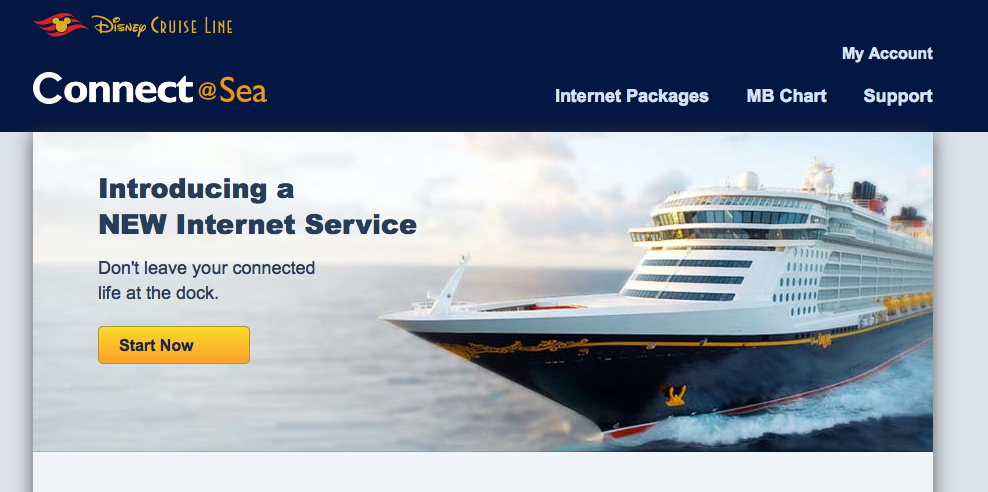
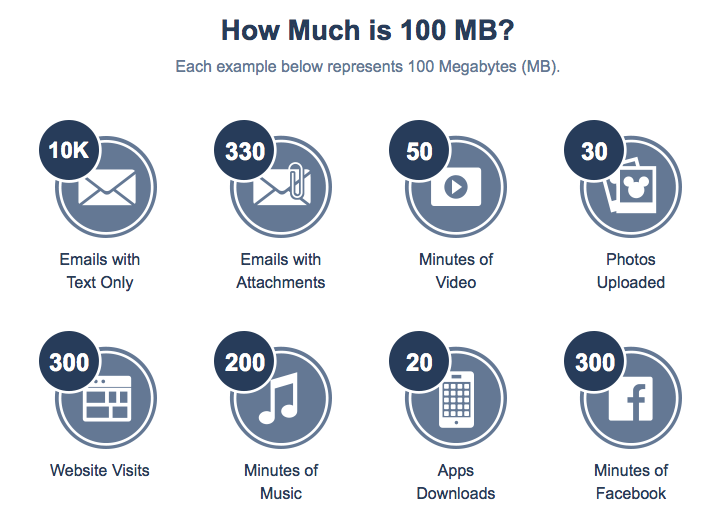
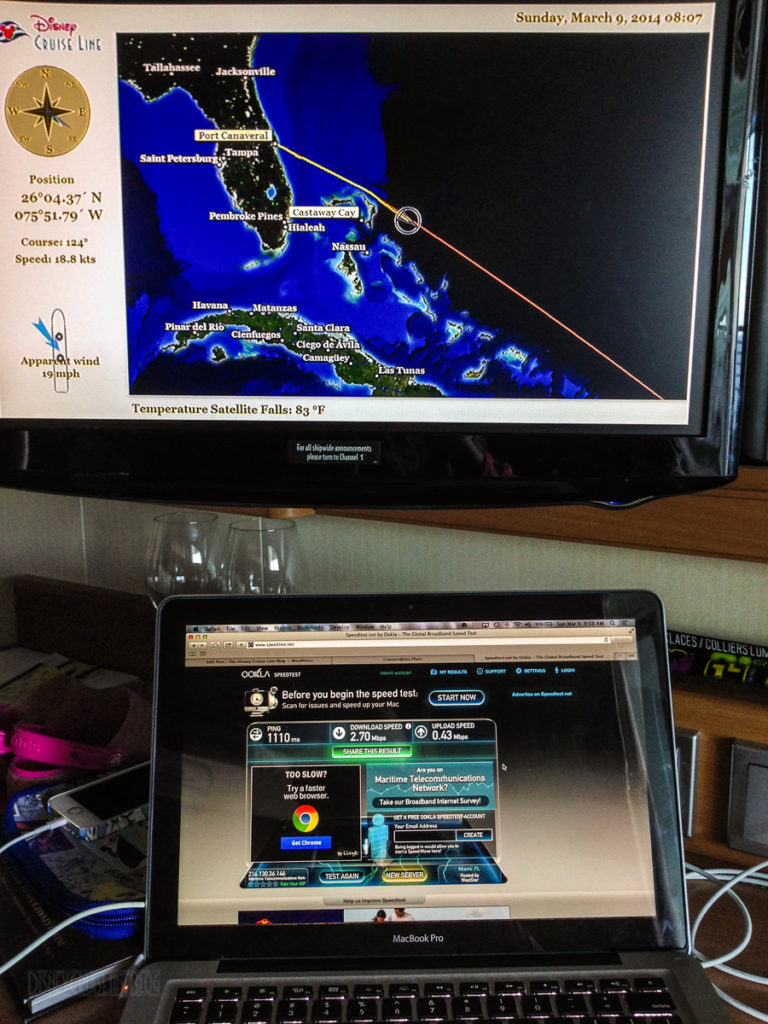
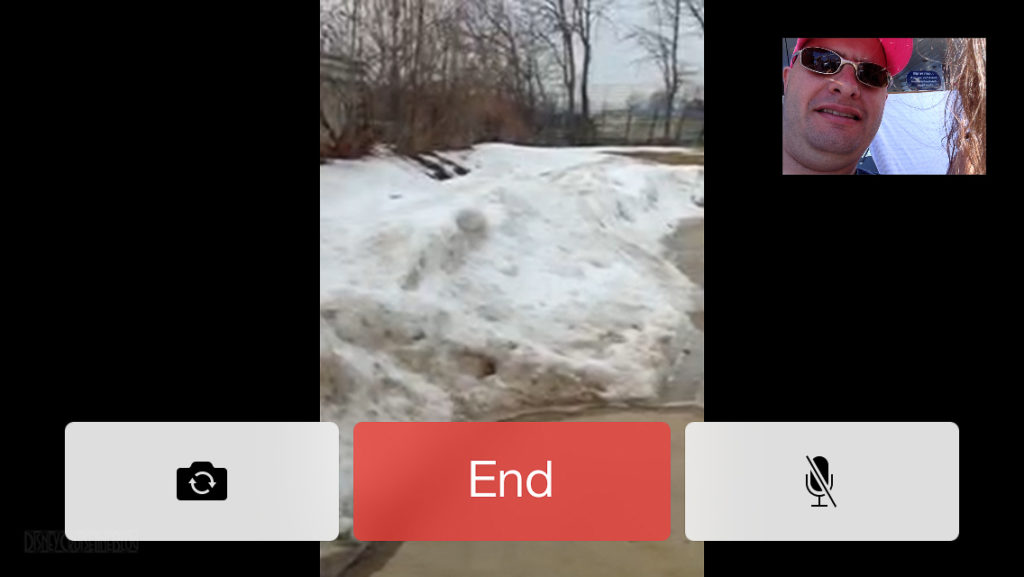
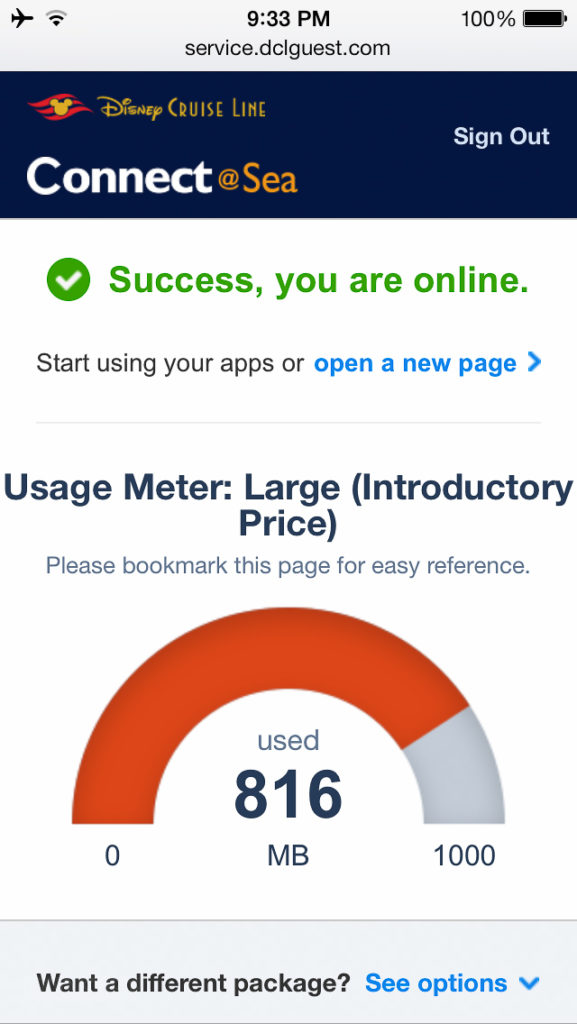
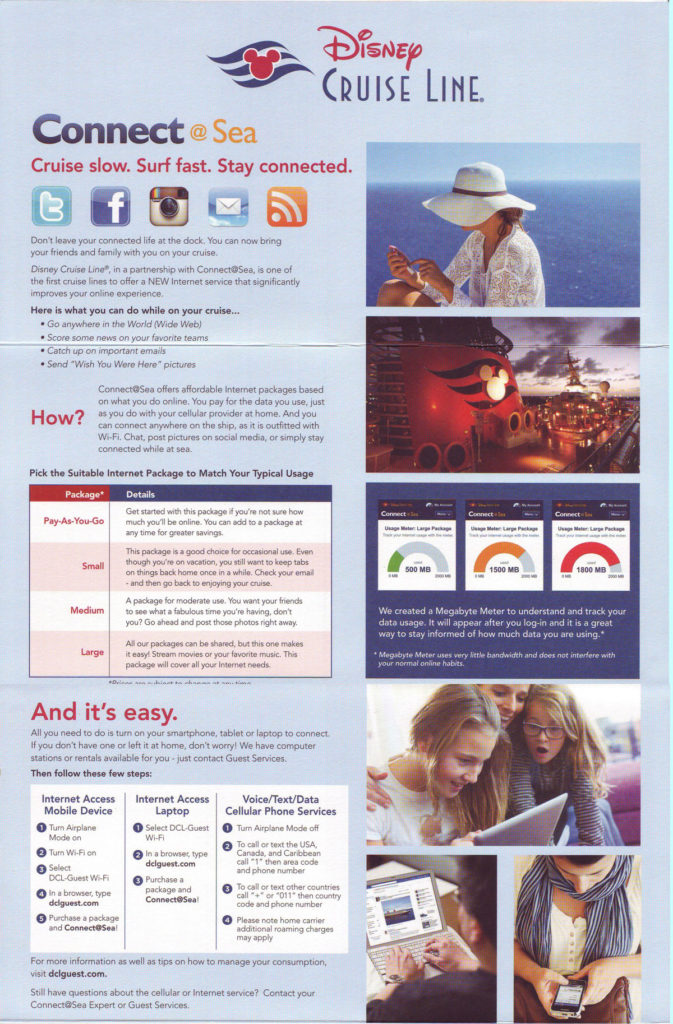
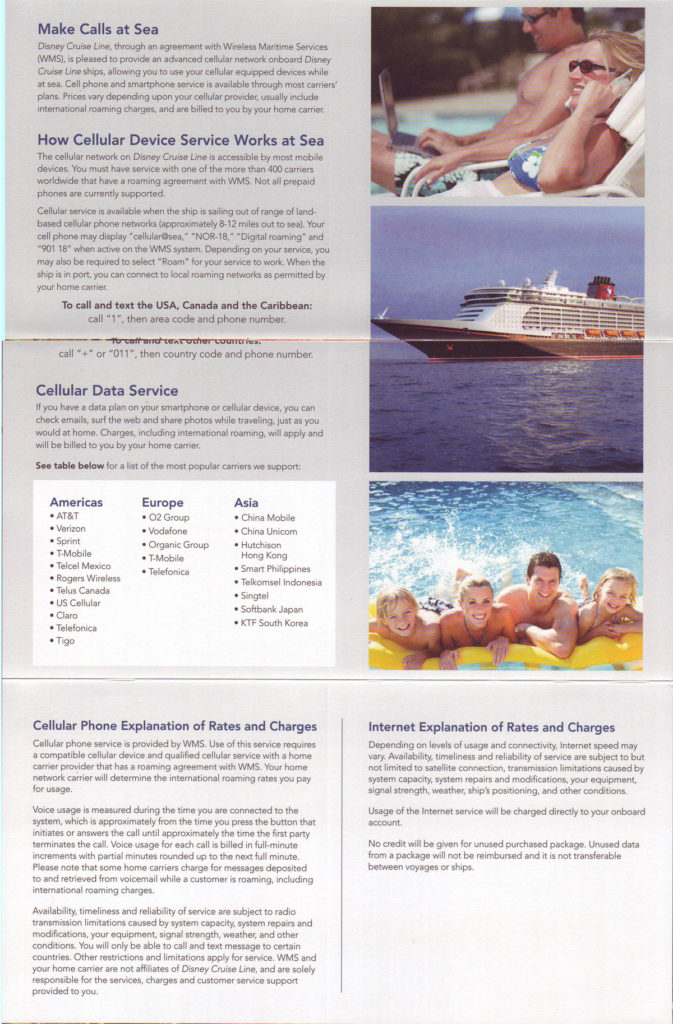

I’m like you when it comes to the cruise being my only escape from todays technology BUT the temptation of sending real time photos and messages to ours grandkids will be to great to resist. When it comes to our grandkids “Resistance is Futile” for the wife and I. I’m just glad that it is somewhat reasonable at least for this trip but I will bet that Disney goes crazy with the prices like everything else. Our first pre-purchase PhotoPass cd at WDW was $49.95 ($149.95 now). It wasn’t a 100 years ago either.
I just got back from the Disney Fantasy western caribbean and I had bought a gigabyte of data. However, the bandwidth/signal in our room (deck 8, midship) was so poor I ended up having to go to the Cove Bar to find a decent signal. I ended up wasting about half of the bandwidth I bought as a result, but when I had a decent signal, it was usable to the point of being able to do remote desktop over a VPN.
My wife and I were on the Magic in January and February for two back-to-backs, and we used the introductory 1GB package on them and tried our hardest to use all of it, and never did…even between the two of us. Much better than the old system.
Earlier this month I experienced the Connect@Sea service for the first time. It may have been my imagination (or maybe the weather conditions were better or the moon was full….) but it seemed a bit faster than the old service. Mind you, you could still not come anywhere close to calling it “fast”.
My biggest gripe is that they now block VPN service. I’m one of those “lucky” folks who have to work on vacation or not go on vacation at all. Previously, while agonizingly slow, I was able to connect to the office file server via a VPN connection. With the new service I couldn’t. Just a word of warning to those who might be facing the same situation. I ended up having to get co-workers to e-mail files to me (I could access the e-mail via web access). I had the same issue when WDW changed from paying for 24-hour blocks of internet time to the “free” internet they have now.
Tammy, I think VPNs are hit and miss.
I used it because my boss demanded I check email at least once a day. The company paid for it, but I only planned on opening email once a day, and like you, wanted the cruise to be my escape. The speed was much better in some places than others. Cayman was really fast. Open sea was fast, Fast for satellite,and adequate for my use, but it would drive me crazy at home.
What did bother me was seeing all the kids with their tablets missing the cruise and doing exactly what they’d do if they were home. What a waste.
I’m not being able to connect to my connect@sea , its showing error and/or registering since two days.
I am very upset, couldn’t talk to my hubby who is onbaord for two days 🙁
Can anyone tell me how to solve this issue and why is this happening?
Please help asap
Thanking you in advance
There should be someone at the Guest Services desk that can assist you.
Is it possible to use Facetime on my Ipad with the data package? We are going without our kids however I would still like to talk to them. Thanks.
Yes, as I mentioned in the article it was a little choppy, but it was doable.
Great post, so much better than what’s available on the Disney site! Thanks!
Hi Scott-we are planning on getting a data package next this weekend bc our kids won’t be with us and I want to keep in touch. Do you know of iMessage in particular works on this data plan? I know regular texting would fall under roaming but I was curious about iMessage. Thanks 🙂
iMessage and FaceTime both work. Just remember to put your phone in airplane mode and manually turn WiFi turned back on.
Ok thank you so much!