One of the latest components added to the Disney Cruise Line Navigator App is an Onboard Chat feature. The Onboard Chat allows guest to easily communicate with free text messages with other guests currently sailing on the ship using a unique Chat Number. The Chat Number provides a level of privacy in the event you choose to share your number with a new friend you meet onboard. Unlike with Wave Phone where you basically shared your room number and the handset number you would just share a unique ID with anyone you would like to text with during the cruise.
The primary guest on the reservation will have the authority to allow children under the age of 13 to use the feature with a special activation PIN which can be revoked at anytime. Kids can share their Chat Number with others they may meet onboard and in the clubs without disclosing their personal information or stateroom number. Although, personal information can easily be shared within text messages. You can read more about the security features and such in DCL’s Navigator App Chat Cruise Contract Addendum.
To use the app you will need a iOS or Android device to install the app. Our daughter does not have either, but we do usually give her an old iPhone that no longer has service to use as a camera during the cruise. You can still use an iPhone without cellular service (basically, it becomes an iPod Touch) to connect to the ship’s wifi and make use of the app.
Now, let us take a look at some screenshots from the iOS version of the DCL Navigator App. As you can see in the image below, your personal Chat Number is visible along with your current list of chats. The interface is fairly similar to the iMessage app.
There is a Welcome Center message with a few useful tips to get you started and some details on how the service works. Note, you’ll receive silent/vibrating alerts to new messages!
The My Details section you can set chat your name.
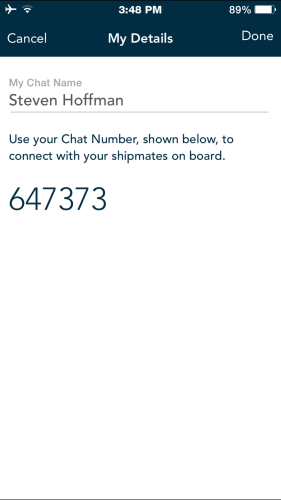 To add a contact, simply start a new message and enter your friend’s 6-dight Chat Number in the To: field.
To add a contact, simply start a new message and enter your friend’s 6-dight Chat Number in the To: field.
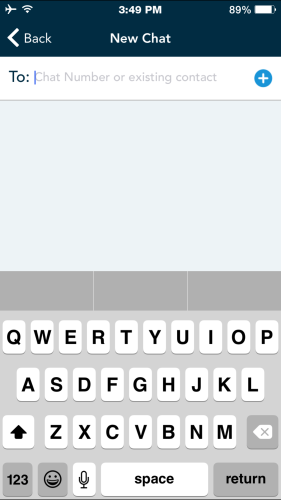 The chat window looks very similar to most smartphone text message apps where the messages are timestamped.
The chat window looks very similar to most smartphone text message apps where the messages are timestamped.
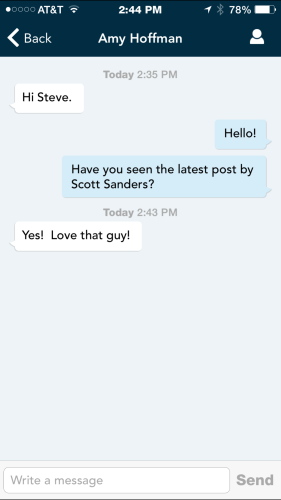
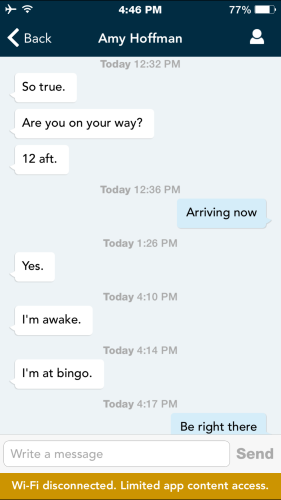 You may be wondering if you can send and receive group messages. At this time, the Onboard Chat is limited to one-to-one messages. Additionally, at this time, the Onboard Chat is limited to the Disney Dream and Disney Fantasy.
You may be wondering if you can send and receive group messages. At this time, the Onboard Chat is limited to one-to-one messages. Additionally, at this time, the Onboard Chat is limited to the Disney Dream and Disney Fantasy.
I’d like to thank Steve and Amy Hoffman for taking the time to capture screenshots of this newer feature. I say newer as it was added in a September 2014 app update. If you are interested in using the Disney Cruise Line Navigator App during your next cruise, it is a good idea to download from your smartphone’s respective app store while still at home or on wifi. The iOS app will download over cellular, but it is still about ~25mb.
Have you had the opportunity to use the Onboard Chat feature? Let us know what you thought about it and share any tips you may have in the comments below.

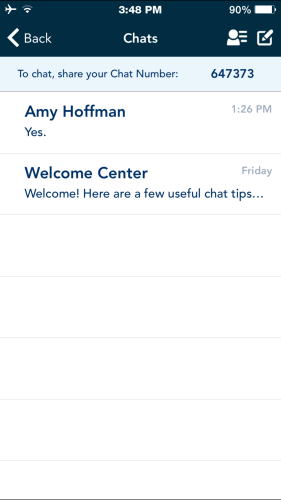
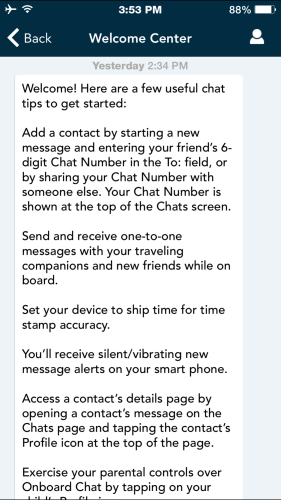
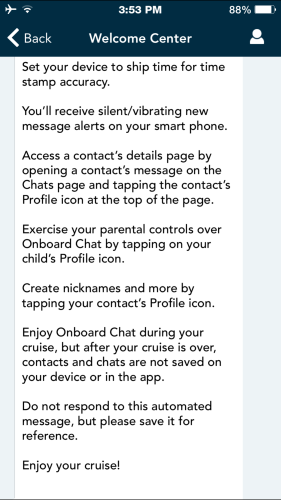
Any idea if the chat feature will be available on the Magic soon? We are doing the transatlantic cruise in May and that would be a great feature to have.
Sorry, i do not know.
There was a fair amount of confusion about the chat feature when we were on the Dream a couple of weeks ago. Some at guest services said that the service was free, others said purchase of an internet package was required. As it turned out, the service was free and it proved to be very useful. We kept a Wave Phone with us just in case our daughter decided to leave the Oceanneer Lab early and they needed to reach us (that NEVER happens) but for our 17 year old it was far easier to text him with the app. I could see Wave Phones being phased out over the next couple of years, with availability of the phones upon request.
I would not be surprised to see voice calls added to the app in the future.
The Wave Phones have been great but they’re much bulkier than most phones today. Adding voice would be great.
Hope this feature is added to the Wonder before our Alaskan cruise in June. Since we carry our phones with us anyway for pictures and the Navigator it would be nice to leave the Wave phones in the room.
Our experience with the app was very spotty last weekend. Many messages took hours to come through, making it useless.
Hi Scott,
We were on the Fantasy this past week (1/3-1/10) and my wife and I found the chat to be useless. For starters, Wi-Fi on the Fantasy was constantly down. In addition, Kid’s club has NO way of texting you if your child needs to be picked up. We had to rely on the wave phones. Who wants to carry a personal phone along with a wave phone??? The wave phones are useless because they are waterproof. Disney needs to come up with wave phones that are waterproof.
We were on that same cruise and I could never even get the app to work.It worked on my boyfriends phone occasionally and when it did it would only work for a few minutes and then it would act like we weren’t on the ship.It never picked up on my phone,It would act like I wasn’t on the ship and I tried everything I could think of to get it working. We used the wave phones a lot but I would have much rather have used the navigator app to communicate. I hope they perfect it before our next cruise.
We’ve used the app this past December and had problems with the app not delivering messages most of the time. It seems the app would go dormant and disconnect from wifi. When the user would open the phone, wifi would reconnect and the app would deliver all pending messages. The latest update made available last week is supposed to take care of these issues.
There’s no way to search. Or if it there is, none of us could find a way during our 7n cruise.
Finally, we noticed a bug. In order to be reminded of events, you need to mark the activity as a favorite. During the cruise, however, the Captain decided to cancel the signing event, and this was removed from the navigator a couple of days before the event. It also was never printed in the paper navigator. However, at the time the event was to be held, the app reminded us.
It was very buggy on our cruise!
The wifi was buggy!
We used the chat feature on our cruise in December. Unfortunately, since it only notified you of an incoming message if the app was open (i.e. if you were doing something else in the app like looking at the menus) it just wasn’t the wave phone replacement we were hoping for. That said, there was an update on January 7th that claims to fix this – we look forward to testing it.
We used it in December too. Definite improvement over the Wave phones. There was often a delay in receiving texts (sometimes a few hours), and as Leo notes because you didn’t get any notification unless the app was open that was always an extra step to check. It’s a good feature that I’m glad Disney added and I think it’s coming along. Thanks again Scott for this great blog.
It’s a great idea if it would only work. Ours never sent messages and restarted every time we tried to do so. We had to re register every time and it wouldn’t allow our kids on. It’s definitely a great idea in the making. I’m hopeful it will be fixed by November for our next one. I’m not a fane of the phones. They seemed less user fry this time. Last year the texting seemed easier.
While the wave phones were bulky they are better than options elsewhere. Our last cruise was much more pleasant thanks to our ability to TALK to the kids when necessary. I love the idea of texting and hopes it’s working better for our June cruise.
I, for one, hope they don’t add voice. The bandwidth needed to send voice over wifi is MUCH higher than that needed for sending a single, less than 1k, packet of text. I’m not sure that the wifi infrastructure they have on-board could handle the amount of traffic that voice traffic would generate.
I was just wondering, does the App allow you to save the ID codes for the member’s of your group? So if I want to text child#1. the number is in the app stored for me to access it without having to memorize that long ID number?
Would be interested to know if anyone has used it recently and if it has gotten any better.
The app was updated on 10/12/13 and now includes group chat. Hopefully, they fixed the issues.
Does each member of your family need to have their own Disney account to use the text feature?
No, the onboard side of the app is different from what you experience shoreside. Once onboard you are asked to link your onboard reservation using your last name and date of birth. Minors will need to get an access code from the primary guest to use the chat.